EXTERNAL 2TB USB DISK that casually goes nuts
I have this 2TB hard disk, fresh new, that goes nuts when connected to a debian box.
I use it to backup stuff from my laptop, from another computer, but sometimes when I connect it to some Linux Box, the entire partition goes wiped out. I sometimes recover it using Testdisk, sometimes I must rely on my second backup copy (I have three of them ![]() ) but this time I was able to pinpoint WHAT computer caused this trouble. So I decided to investigate this shit.
) but this time I was able to pinpoint WHAT computer caused this trouble. So I decided to investigate this shit.
Computers involved: Gemini (my laptop, IBM Thinkpad), Norad (a very nice and big computer), Cosmos (a little one).
NOTE: This is *NOT* a problem of the USB box / interface: it appears on different computers, using different USB box / interfaces, and also connecting the hard disk directly on SATA connectors.
Contents
-
EXTERNAL 2TB USB DISK that casually goes nuts
- Hard disk da 2TB
- Clean disk, connected to Norad, Linux Mint 17 Mate edition
- I create a brand new fresh ext4 partition using gparted
- What NORAD see mounting this disk
- I copy some files/dir on it
- umount and move the udb disk on Gemini
- This is what Gemini see
- LET'S GO BACK on NORAD to see if everything's ok
- Let's move on COSMOS
- What COSMOS see
- CFDISK gives ERROR!!!
- Since now, the entire HD is CRAP.
- What COSMOS see NOW about it
- Let's get back the USB disk on my GEMINI laptop
- What GEMINI see of this disk now
- Let's try testdisk on it
- TEST: save partition data and compare it before/after the problem
- TRYING with a GPT label / partitioning scheme
- udisks doing shit?
- THE SOLUTION
- Some references
Hard disk da 2TB
[87307.080716] sd 7:0:0:0: Attached scsi generic sg4 type 0 [87307.080993] sd 7:0:0:0: [sdd] 3907029166 512-byte logical blocks: (2.00 TB/1.81 TiB) [87307.081187] sd 7:0:0:0: [sdd] Write Protect is off [87307.081193] sd 7:0:0:0: [sdd] Mode Sense: 03 00 00 00 [87307.100337] sdd: sdd1 [87307.101361] sd 7:0:0:0: [sdd] No Caching mode page found [87307.101369] sd 7:0:0:0: [sdd] Assuming drive cache: write through [87307.101375] sd 7:0:0:0: [sdd] Attached SCSI disk
Clean disk, connected to Norad, Linux Mint 17 Mate edition
asbesto@norad ~ $ uname -a Linux norad 3.13.0-37-generic #64-Ubuntu SMP Mon Sep 22 21:28:38 UTC 2014 x86_64 x86_64 x86_64 GNU/Linux asbesto@norad ~ $
#deb cdrom:[Linux Mint 17.1 _Rebecca_ - Release amd64 20141126]/ trusty contrib main non-free
I create a brand new fresh ext4 partition using gparted
As standard I choose Align to MiB.
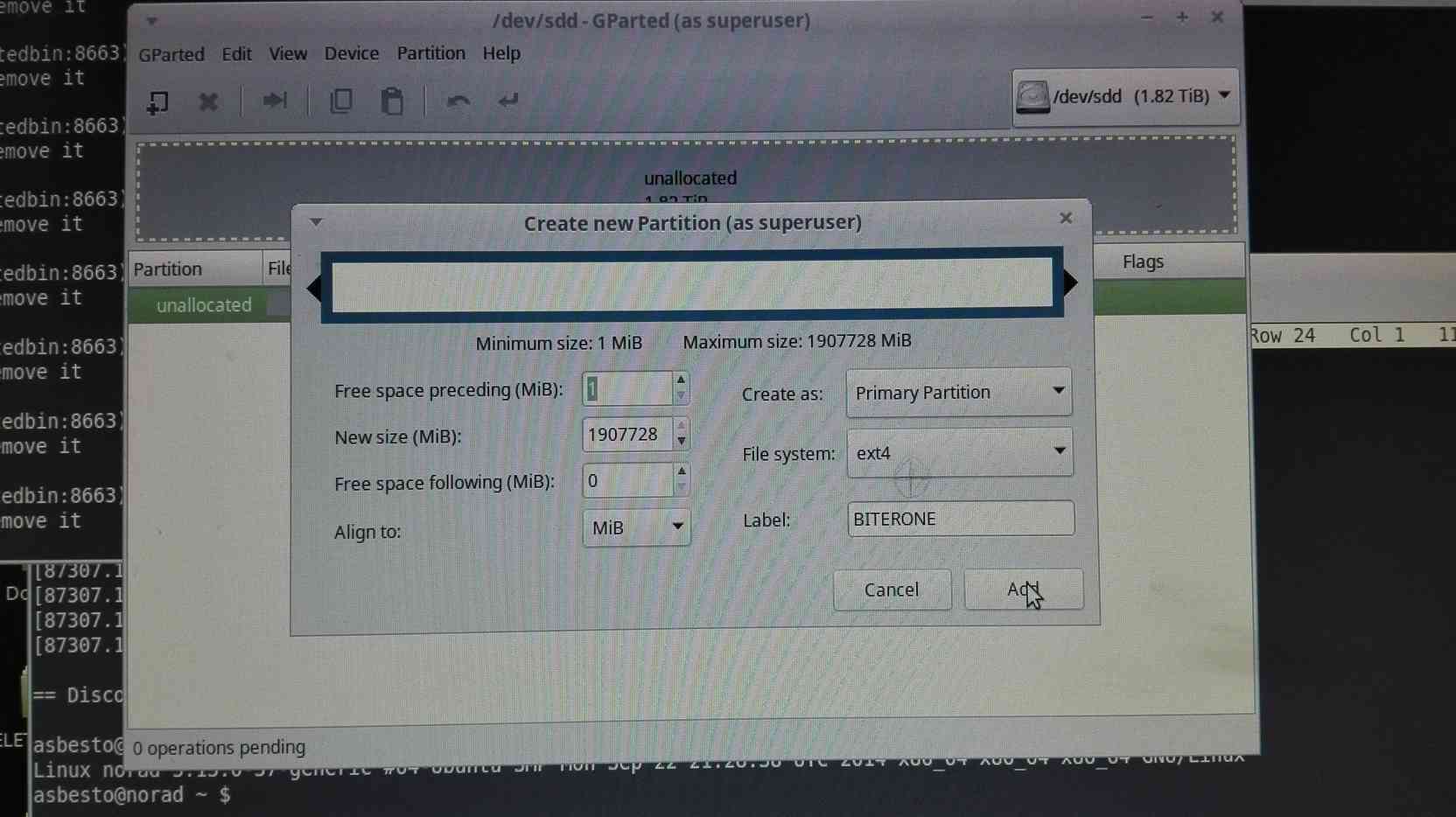
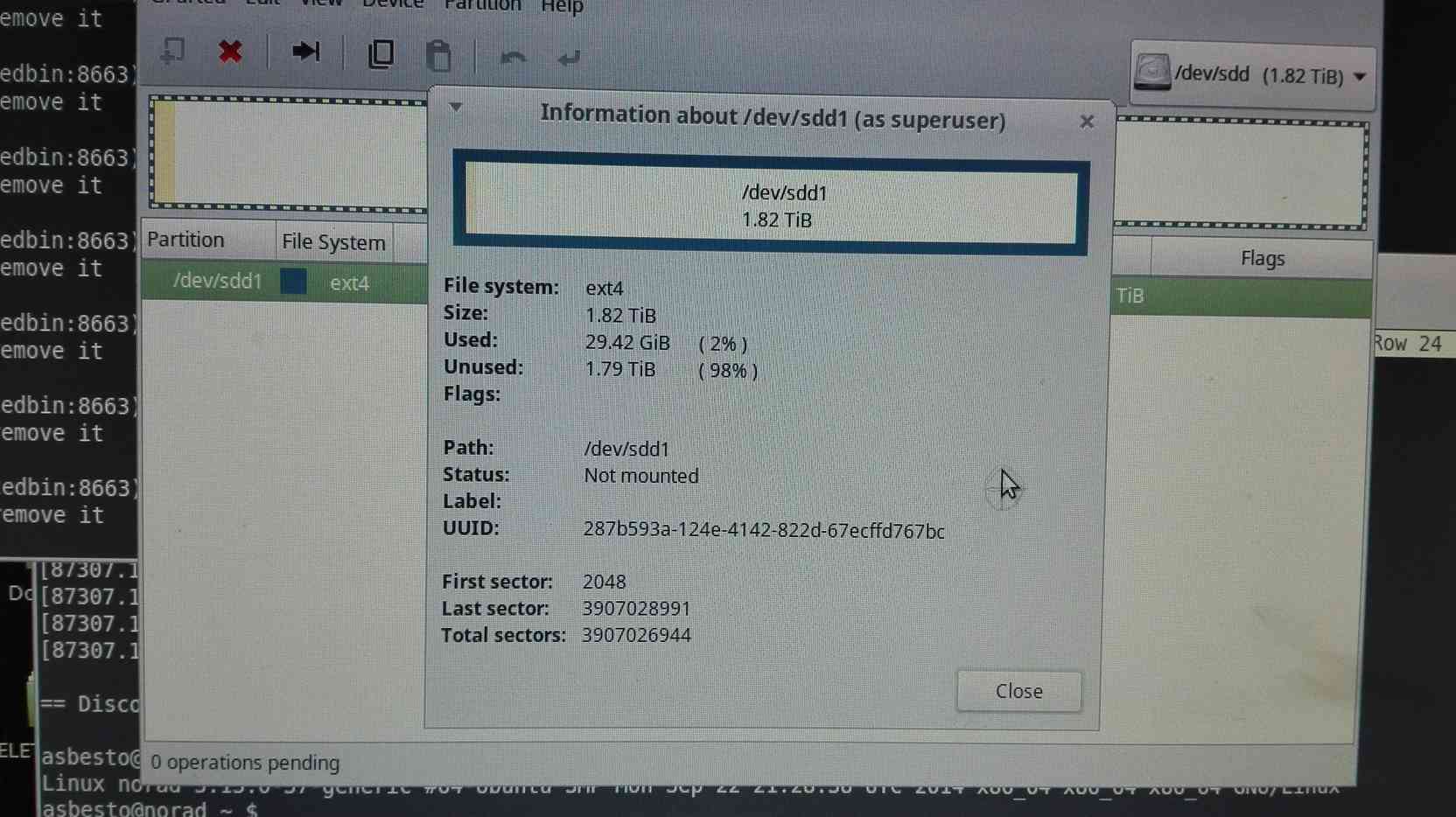
What NORAD see mounting this disk
It's automagically mounted at connection.
[88600.191391] usb 3-9: new high-speed USB device number 7 using xhci_hcd [88600.208111] usb 3-9: New USB device found, idVendor=14cd, idProduct=6116 [88600.208119] usb 3-9: New USB device strings: Mfr=1, Product=3, SerialNumber=2 [88600.208124] usb 3-9: Product: USB Mass Storage Device [88600.208128] usb 3-9: Manufacturer: Generic [88600.208132] usb 3-9: SerialNumber: 116AC2101219 [88600.208728] usb-storage 3-9:1.0: USB Mass Storage device detected [88600.209032] scsi8 : usb-storage 3-9:1.0 [88601.207515] scsi 8:0:0:0: Direct-Access Mass Storage Device PQ: 0 ANSI: 0 [88601.207959] sd 8:0:0:0: Attached scsi generic sg4 type 0 [88601.209982] sd 8:0:0:0: [sdd] 3907029166 512-byte logical blocks: (2.00 TB/1.81 TiB) [88601.210185] sd 8:0:0:0: [sdd] Write Protect is off [88601.210191] sd 8:0:0:0: [sdd] Mode Sense: 03 00 00 00 [88601.210428] sd 8:0:0:0: [sdd] No Caching mode page found [88601.210433] sd 8:0:0:0: [sdd] Assuming drive cache: write through [88601.211664] sd 8:0:0:0: [sdd] No Caching mode page found [88601.211673] sd 8:0:0:0: [sdd] Assuming drive cache: write through [88601.228432] sdd: sdd1 [88601.247994] sd 8:0:0:0: [sdd] No Caching mode page found [88601.248008] sd 8:0:0:0: [sdd] Assuming drive cache: write through [88601.248010] sd 8:0:0:0: [sdd] Attached SCSI disk [88601.532470] EXT4-fs (sdd1): mounted filesystem with ordered data mode. Opts: (null) norad asbesto #
/dev/sdd1 on /media/asbesto/287b593a-124e-4142-822d-67ecffd767bc type ext4 (rw,nosuid,nodev,uhelper=udisks2)
norad asbesto # fdisk /dev/sdd Command (m for help): p Disk /dev/sdd: 2000.4 GB, 2000398932992 bytes 255 heads, 63 sectors/track, 243201 cylinders, total 3907029166 sectors Units = sectors of 1 * 512 = 512 bytes Sector size (logical/physical): 512 bytes / 512 bytes I/O size (minimum/optimal): 512 bytes / 512 bytes Disk identifier: 0x00085e8e Device Boot Start End Blocks Id System /dev/sdd1 2048 3907028991 1953513472 83 Linux Command (m for help): q
cfdisk (util-linux 2.20.1)
Disk Drive: /dev/sdd
Size: 2000398932992 bytes, 2000.3 GB
Heads: 255 Sectors per Track: 63 Cylinders: 243201
Name Flags Part Type FS Type [Label] Size (MB)
-------------------------------------------------------------------------------------
Pri/Log Free Space 1,05 *
sdd1 Primary ext4 2000397,80 *
Pri/Log Free Space 0,09 *
Name Flags Part Type FS Type [Label] Sectors
-------------------------------------------------------------------------------------
Pri/Log Free Space 2048 *
sdd1 Primary ext4 3907026944 *
Pri/Log Free Space 174 *
I copy some files/dir on it
Karate MP3 are OK for this test ![]()
norad 287b593a-124e-4142-822d-67ecffd767bc # ls Karate lost+found norad 287b593a-124e-4142-822d-67ecffd767bc # ls -la Karate/ total 24 drwxr-xr-x 6 asbesto asbesto 4096 Mar 29 2010 . drwxr-xr-x 4 asbesto asbesto 4096 Feb 27 11:56 .. drwxr-xr-x 2 asbesto asbesto 4096 May 7 2003 Karate (1996) - Karate drwxr-xr-x 2 asbesto asbesto 4096 May 7 2003 Karate (1997) - In Place Of Real Insight drwxr-xr-x 2 asbesto asbesto 4096 May 7 2003 Karate (1998) - The bed is in the ocean drwxr-xr-x 2 asbesto asbesto 4096 May 7 2003 Karate (2000) - Unsolved norad 287b593a-124e-4142-822d-67ecffd767bc #
Everything ok!
umount and move the udb disk on Gemini
Here I am on my laptop, Gemini!
rover asbesto # uname -a Linux rover 3.13.0-24-generic #47-Ubuntu SMP Fri May 2 23:31:42 UTC 2014 i686 i686 i686 GNU/Linux rover asbesto # rover asbesto # cat /etc/apt/sources.list #deb cdrom:[Linux Mint 17 _Qiana_ - Release i386 20140623]/ trusty contrib main non-free rover asbesto #
This is what Gemini see
[146032.763349] usb 2-1.2: new high-speed USB device number 4 using ehci-pci [146032.856892] usb 2-1.2: New USB device found, idVendor=14cd, idProduct=6116 [146032.856900] usb 2-1.2: New USB device strings: Mfr=1, Product=3, SerialNumber=2 [146032.856905] usb 2-1.2: Product: USB Mass Storage Device [146032.856909] usb 2-1.2: Manufacturer: Generic [146032.856912] usb 2-1.2: SerialNumber: 116AC2101219 [146032.857298] usb-storage 2-1.2:1.0: USB Mass Storage device detected [146032.857456] scsi8 : usb-storage 2-1.2:1.0 [146033.856664] scsi 8:0:0:0: Direct-Access Mass Storage Device PQ: 0 ANSI: 0 [146033.857230] sd 8:0:0:0: Attached scsi generic sg1 type 0 [146033.857814] sd 8:0:0:0: [sdb] 3907029166 512-byte logical blocks: (2.00 TB/1.81 TiB) [146033.858462] sd 8:0:0:0: [sdb] Write Protect is off [146033.858467] sd 8:0:0:0: [sdb] Mode Sense: 03 00 00 00 [146033.859234] sd 8:0:0:0: [sdb] No Caching mode page found [146033.859241] sd 8:0:0:0: [sdb] Assuming drive cache: write through [146033.861982] sd 8:0:0:0: [sdb] No Caching mode page found [146033.861989] sd 8:0:0:0: [sdb] Assuming drive cache: write through [146033.880410] sdb: sdb1 [146033.882907] sd 8:0:0:0: [sdb] No Caching mode page found [146033.882914] sd 8:0:0:0: [sdb] Assuming drive cache: write through [146033.882920] sd 8:0:0:0: [sdb] Attached SCSI disk
disk mounted, files are all there. no problem. I copy some other things on it.
[146122.038178] EXT4-fs (sdb1): mounted filesystem with ordered data mode. Opts: (null)
rover asbesto # fdisk /dev/sdb Command (m for help): p Disk /dev/sdb: 2000.4 GB, 2000398932992 bytes 255 heads, 63 sectors/track, 243201 cylinders, total 3907029166 sectors Units = sectors of 1 * 512 = 512 bytes Sector size (logical/physical): 512 bytes / 512 bytes I/O size (minimum/optimal): 512 bytes / 512 bytes Disk identifier: 0x00085e8e Device Boot Start End Blocks Id System /dev/sdb1 2048 3907028991 1953513472 83 Linux Command (m for help): q
cfdisk (util-linux 2.20.1)
Disk Drive: /dev/sdb
Size: 2000398932992 bytes, 2000.3 GB
Heads: 255 Sectors per Track: 63 Cylinders: 243201
Name Flags Part Type FS Type [Label] Size (MB)
-----------------------------------------------------------------------------
Pri/Log Free Space 1,05*
sdb1 Primary ext4 2000397,80*
Pri/Log Free Space 0,09*
Name Flags Part Type FS Type [Label] Sectors
-----------------------------------------------------------------------------
Pri/Log Free Space 2048*
sdb1 Primary ext4 3907026944*
Pri/Log Free Space 174*
LET'S GO BACK on NORAD to see if everything's ok
Check: perfect, everything is still there, files et al.
Let's move on COSMOS
asbesto@cosmos:~$ uname -a Linux cosmos 2.6.32-5-686 #1 SMP Tue May 13 16:33:32 UTC 2014 i686 GNU/Linux asbesto@cosmos:~$ asbesto@cosmos:~$ cat /etc/apt/sources.list deb http://ftp.us.debian.org/debian/ squeeze main contrib non-free deb-src http://ftp.us.debian.org/debian/ squeeze main contrib non-free deb http://security.debian.org/ squeeze/updates main deb-src http://security.debian.org/ squeeze/updates main
This is a DAMN SHITTY DEBIAN, I suspect this IS the problem...
[ 27.652013] eth1: no IPv6 routers present [ 155.492154] usb 1-8: new high speed USB device using ehci_hcd and address 3 [ 155.625237] usb 1-8: New USB device found, idVendor=14cd, idProduct=6116 [ 155.625243] usb 1-8: New USB device strings: Mfr=1, Product=3, SerialNumber=2 [ 155.625247] usb 1-8: Product: USB Mass Storage Device [ 155.625250] usb 1-8: Manufacturer: Generic [ 155.625253] usb 1-8: SerialNumber: 116AC2101219 [ 155.625403] usb 1-8: configuration #1 chosen from 1 choice [ 155.719431] Initializing USB Mass Storage driver... [ 155.719516] usbcore: registered new interface driver usb-storage [ 155.719520] USB Mass Storage support registered. [ 155.727184] scsi4 : SCSI emulation for USB Mass Storage devices [ 155.730627] usbcore: registered new interface driver ums-cypress [ 155.732976] usb-storage: device found at 3 [ 155.732980] usb-storage: waiting for device to settle before scanning [ 160.732182] usb-storage: device scan complete [ 160.732668] scsi 4:0:0:0: Direct-Access Mass Storage Device PQ: 0 ANSI: 0 [ 160.734080] sd 4:0:0:0: Attached scsi generic sg2 type 0 [ 160.734783] sd 4:0:0:0: [sdb] 3907029166 512-byte logical blocks: (2.00 TB/1.81 TiB) [ 160.735281] sd 4:0:0:0: [sdb] Write Protect is off [ 160.735287] sd 4:0:0:0: [sdb] Mode Sense: 03 00 00 00 [ 160.735290] sd 4:0:0:0: [sdb] Assuming drive cache: write through [ 160.737103] sd 4:0:0:0: [sdb] Assuming drive cache: write through [ 160.737111] sdb: sdb1 [ 160.743649] sd 4:0:0:0: [sdb] Assuming drive cache: write through [ 160.743656] sd 4:0:0:0: [sdb] Attached SCSI disk [ 167.928023] usb 1-8: reset high speed USB device using ehci_hcd and address 3 [ 173.249479] EXT4-fs (sdb1): mounted filesystem with ordered data mode
Smoothly mounted, it seem ok, files are there
root@cosmos:/media/287b593a-124e-4142-822d-67ecffd767bc# ls Karate lost+found pifimon-0.4rc2.tar.gz PROVA root@cosmos:/media/287b593a-124e-4142-822d-67ecffd767bc# ls PROVA rtl8188eu-master.zip root@cosmos:/media/287b593a-124e-4142-822d-67ecffd767bc#
Good, files are ok.
What COSMOS see
/dev/sdb1 on /media/287b593a-124e-4142-822d-67ecffd767bc type ext4 (rw,nosuid,nodev,uhelper=udisks)
root@cosmos:~# fdisk /dev/sdb
WARNING: DOS-compatible mode is deprecated. It's strongly recommended to
switch off the mode (command 'c') and change display units to
sectors (command 'u').
Command (m for help): p
Disk /dev/sdb: 2000.4 GB, 2000398932992 bytes
255 heads, 63 sectors/track, 243201 cylinders
Units = cylinders of 16065 * 512 = 8225280 bytes
Sector size (logical/physical): 512 bytes / 512 bytes
I/O size (minimum/optimal): 512 bytes / 512 bytes
Disk identifier: 0x00085e8e
Device Boot Start End Blocks Id System
/dev/sdb1 1 243202 1953513472 83 Linux
Command (m for help): q
CFDISK gives ERROR!!!
FATAL ERROR: Bad primary partition 0: Partition ends in the final partial cylinder
Press any key to exit cfdisk
Since now, the entire HD is CRAP.
gparted doesn't recognize the partition anymore
gparted: /dev/sdb1 UNKNOWN
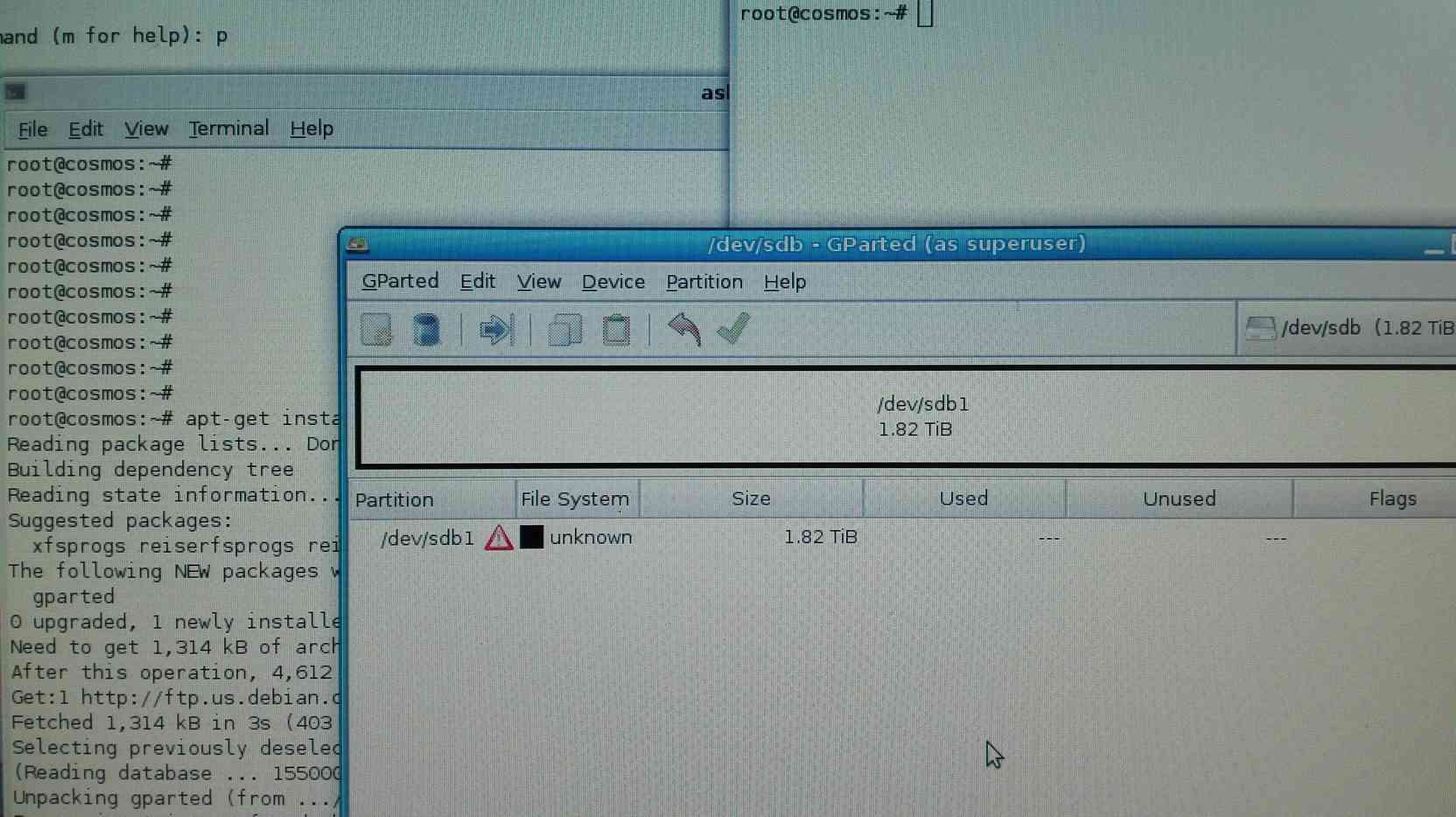
[ 173.249479] EXT4-fs (sdb1): mounted filesystem with ordered data mode [ 285.928023] usb 1-8: reset high speed USB device using ehci_hcd and address 3 [ 313.112020] usb 1-8: reset high speed USB device using ehci_hcd and address 3 [ 326.112020] usb 1-8: reset high speed USB device using ehci_hcd and address 3 [ 385.112046] usb 1-8: reset high speed USB device using ehci_hcd and address 3 [ 408.112033] usb 1-8: reset high speed USB device using ehci_hcd and address 3 root@cosmos:~#
DISK is now DISAPPEARED from devices on "Computer" icon... so can't be mounted.
I disconnect and reconnect it on USB port...
NOTHING. OS can't see it, can't be mounted automatically as happened before.
What COSMOS see NOW about it
root@cosmos:~# fdisk /dev/sdb
WARNING: DOS-compatible mode is deprecated. It's strongly recommended to
switch off the mode (command 'c') and change display units to
sectors (command 'u').
Command (m for help): p
Disk /dev/sdb: 2000.4 GB, 2000398932992 bytes
255 heads, 63 sectors/track, 243201 cylinders
Units = cylinders of 16065 * 512 = 8225280 bytes
Sector size (logical/physical): 512 bytes / 512 bytes
I/O size (minimum/optimal): 512 bytes / 512 bytes
Disk identifier: 0x00085e8e
Device Boot Start End Blocks Id System
/dev/sdb1 1 243202 1953513472 83 Linux
Command (m for help): q
root@cosmos:~#
root@cosmos:~# mount /dev/sdb1 /mnt
mount: you must specify the filesystem type
root@cosmos:~# mount /dev/sdb1 /mnt -t ext4
mount: wrong fs type, bad option, bad superblock on /dev/sdb1,
missing codepage or helper program, or other error
In some cases useful info is found in syslog - try
dmesg | tail or so
root@cosmos:~# PARTITION SEEM TOTALLY TRASHED!
I disconnect again the USB cable, and suddendly the kernel CRASHED.
root@cosmos:~# Message from syslogd@cosmos at Feb 27 12:19:12 ... kernel:[ 767.979732] Oops: 0000 [#1] SMP Message from syslogd@cosmos at Feb 27 12:19:12 ... kernel:[ 767.979736] last sysfs file: /sys/devices/pci0000:00/0000:00:1d.7/usb1/1-8/idVendor Message from syslogd@cosmos at Feb 27 12:19:12 ... kernel:[ 767.979826] Process udisks-probe-at (pid: 2246, ti=ed44e000 task=ef9f1dc0 task.ti=ed44e000) Message from syslogd@cosmos at Feb 27 12:19:12 ... kernel:[ 767.979829] Stack: Message from syslogd@cosmos at Feb 27 12:19:12 ... kernel:[ 767.979855] Call Trace: Message from syslogd@cosmos at Feb 27 12:19:12 ... kernel:[ 767.979990] Code: Bad EIP value. Message from syslogd@cosmos at Feb 27 12:19:12 ... kernel:[ 767.979993] EIP: [<2f367473>] 0x2f367473 SS:ESP 0068:ed44fc90 Message from syslogd@cosmos at Feb 27 12:19:12 ... kernel:[ 767.980000] CR2: 000000002f367473
Kernel failure message 1: BUG: unable to handle kernel paging request at 2f367473 IP: [<2f367473>] 0x2f367473 *pde = 00000000 Oops: 0000 [#1] SMP last sysfs file: /sys/devices/pci0000:00/0000:00:1d.7/usb1/1-8/idVendor Modules linked in: ext4 jbd2 crc16 ums_cypress usb_storage speedstep_lib cpufreq_conservative cpufreq_userspace cpufreq_powersave cpufreq_stats binfmt_misc fuse loop snd_intel8x0 snd_ac97_codec ac97_bus snd_pcm radeon ttm snd_seq drm_kms_helper snd_timer snd_seq_device drm intel_rng i2c_algo_bit snd soundcore snd_page_alloc rng_core shpchp i2c_i801 i2c_core pci_hotplug parport_pc processor parport pcspkr evdev button psmouse serio_raw ext3 jbd mbcache sg sr_mod cdrom sd_mod crc_t10dif ata_generic ata_piix thermal uhci_hcd e100 floppy thermal_sys mii libata ehci_hcd scsi_mod usbcore nls_base [last unloaded: scsi_wait_scan] Pid: 2246, comm: udisks-probe-at Not tainted (2.6.32-5-686 #1) EIP: 0060:[<2f367473>] EFLAGS: 00010002 CPU: 0 EIP is at 0x2f367473 EAX: efd0d640 EBX: efd0d640 ECX: 2f367473 EDX: efd0d640 ESI: 01282c40 EDI: efeec000 EBP: efd0d640 ESP: ed44fc90 DS: 007b ES: 007b FS: 00d8 GS: 00e0 SS: 0068 Process udisks-probe-at (pid: 2246, ti=ed44e000 task=ef9f1dc0 task.ti=ed44e000) Stack: c1122c3d c112973c efeec000 efd0d640 00000286 c1129c04 00000000 ed44fd48 <0> ed44fd24 c112f9a0 efdd0e00 efeec000 eff40600 00000000 00000000 00000000 <0> 00000000 00000000 00000000 00000000 00000000 00000000 00000000 00000000 Call Trace: [<c1122c3d>] ? elv_put_request+0x10/0x11 [<c112973c>] ? __blk_put_request+0x60/0x8e [<c1129c04>] ? blk_put_request+0x1e/0x2e [<c112f9a0>] ? sg_io+0x304/0x33b [<c112fe7e>] ? scsi_cmd_ioctl+0x1fd/0x39a [<c1130044>] ? scsi_cmd_blk_ioctl+0x29/0x31 [<f7e5f713>] ? sd_ioctl+0x9a/0xbc [sd_mod] [<c112dc07>] ? __blkdev_driver_ioctl+0x53/0x63 [<c112e467>] ? blkdev_ioctl+0x850/0x891 [<c1087d46>] ? find_get_page+0x1f/0x85 [<c1087f4e>] ? lock_page+0x8/0x1d [<c1088516>] ? filemap_fault+0xb5/0x2e6 [<c109a658>] ? __do_fault+0x381/0x3b1 [<c108c84d>] ? __alloc_pages_nodemask+0xf3/0x4d9 [<c10d2458>] ? block_ioctl+0x27/0x2c [<c10d2431>] ? block_ioctl+0x0/0x2c [<c10be534>] ? vfs_ioctl+0x1c/0x5f [<c10beac8>] ? do_vfs_ioctl+0x4aa/0x4e5 [<c1135f1a>] ? _atomic_dec_and_lock+0x26/0x40 [<c10c1cbd>] ? dput+0x34/0x105 [<c12719a0>] ? do_page_fault+0x2f1/0x307 [<c10beb44>] ? sys_ioctl+0x41/0x58 [<c10030fb>] ? sysenter_do_call+0x12/0x28 Code: Bad EIP value. EIP: [<2f367473>] 0x2f367473 SS:ESP 0068:ed44fc90 CR2: 000000002f367473 ---[ end trace d9b9738ac05d5045 ]---
DEBIAN SH1%!!!!!!!!!!!!!!!!!!!!
Let's get back the USB disk on my GEMINI laptop
[147498.501036] usb 2-1.2: new high-speed USB device number 6 using ehci-pci [147498.594567] usb 2-1.2: New USB device found, idVendor=14cd, idProduct=6116 [147498.594576] usb 2-1.2: New USB device strings: Mfr=1, Product=3, SerialNumber=2 [147498.594581] usb 2-1.2: Product: USB Mass Storage Device [147498.594584] usb 2-1.2: Manufacturer: Generic [147498.594588] usb 2-1.2: SerialNumber: 116AC2101219 [147498.595007] usb-storage 2-1.2:1.0: USB Mass Storage device detected [147498.595137] scsi10 : usb-storage 2-1.2:1.0 [147499.594704] scsi 10:0:0:0: Direct-Access Mass Storage Device PQ: 0 ANSI: 0 [147499.595333] sd 10:0:0:0: Attached scsi generic sg1 type 0 [147499.595834] sd 10:0:0:0: [sdb] 3907029166 512-byte logical blocks: (2.00 TB/1.81 TiB) [147499.596539] sd 10:0:0:0: [sdb] Write Protect is off [147499.596545] sd 10:0:0:0: [sdb] Mode Sense: 03 00 00 00 [147499.597482] sd 10:0:0:0: [sdb] No Caching mode page found [147499.597490] sd 10:0:0:0: [sdb] Assuming drive cache: write through [147499.603749] sd 10:0:0:0: [sdb] No Caching mode page found [147499.603758] sd 10:0:0:0: [sdb] Assuming drive cache: write through [147499.615987] sdb: sdb1 [147499.618473] sd 10:0:0:0: [sdb] No Caching mode page found [147499.618479] sd 10:0:0:0: [sdb] Assuming drive cache: write through [147499.618485] sd 10:0:0:0: [sdb] Attached SCSI disk rover asbesto #
No desktop icon, I will try a manual mount:
rover asbesto # mount /dev/sdb1 /mnt
mount: you must specify the filesystem type
rover asbesto # mount /dev/sdb1 /mnt -t ext4
mount: wrong fs type, bad option, bad superblock on /dev/sdb1,
missing codepage or helper program, or other error
In some cases useful info is found in syslog - try
dmesg | tail or so
rover asbesto # FACEPALM!
What GEMINI see of this disk now
rover asbesto # fdisk /dev/sdb Command (m for help): p Disk /dev/sdb: 2000.4 GB, 2000398932992 bytes 255 heads, 63 sectors/track, 243201 cylinders, total 3907029166 sectors Units = sectors of 1 * 512 = 512 bytes Sector size (logical/physical): 512 bytes / 512 bytes I/O size (minimum/optimal): 512 bytes / 512 bytes Disk identifier: 0x00085e8e Device Boot Start End Blocks Id System /dev/sdb1 2048 3907028991 1953513472 83 Linux Command (m for help): q rover asbesto #
cfdisk (util-linux 2.20.1)
Disk Drive: /dev/sdb
Size: 2000398932992 bytes, 2000.3 GB
Heads: 255 Sectors per Track: 63 Cylinders: 243201
Name Flags Part Type FS Type [Label] Size (MB)
------------------------------------------------------------------------------
Pri/Log Free Space 1,05*
sdb1 Primary Linux 2000397,80*
Pri/Log Free Space 0,09*
Name Flags Part Type FS Type [Label] Sectors
------------------------------------------------------------------------------
Pri/Log Free Space 2048*
sdb1 Primary Linux 3907026944*
Pri/Log Free Space 174*GPARTED: Error on partition!
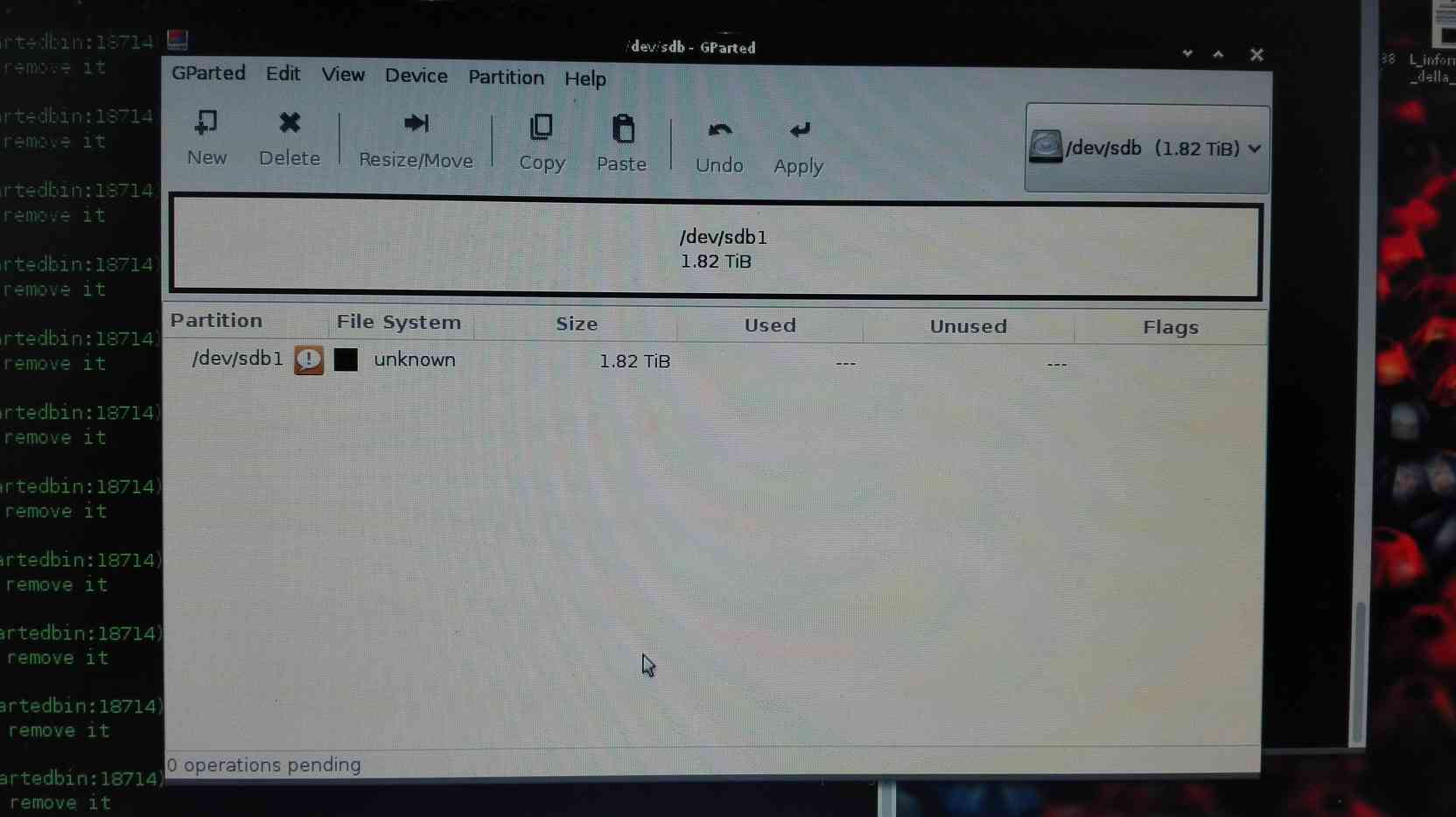
Let's try testdisk on it
TestDisk 6.14, Data Recovery Utility, July 2013
Christophe GRENIER <grenier@cgsecurity.org>
http://www.cgsecurity.org
Disk /dev/sdb - 2000 GB / 1863 GiB - CHS 243201 255 63
Current partition structure:
Partition Start End Size in sectors
No ext2, JFS, Reiser, cramfs or XFS marker
1 P Linux 0 32 33 243201 78 13 3907026944
1 P Linux 0 32 33 243201 78 13 3907026944
No partition is bootableI save partition data on backup.log and go along
Disk /dev/sdb - 2000 GB / 1863 GiB - CHS 243201 255 63
Partition Start End Size in sectors
>* Linux 0 32 33 243201 78 13 3907026944I choose P, LIST FILES
Directory / >drwxr-xr-x 1000 1000 4096 27-Feb-2016 12:00 . drwxr-xr-x 1000 1000 4096 27-Feb-2016 12:00 .. drwx------ 1000 1000 16384 27-Feb-2016 11:50 lost+found drwxr-xr-x 1000 1000 4096 29-Mar-2010 15:50 Karate -rw-r----- 1000 1000 20150 27-Feb-2016 12:00 pifimon-0.4rc2.tar.gz drwxr-xr-x 1000 1000 4096 27-Feb-2016 12:00 PROVA
...and they are all f%ck1ng still there, holy cr4p!
I try WRITE partition table, and try a new mount:
rover asbesto # mount /dev/sdb1 /mnt
mount: you must specify the filesystem type
rover asbesto # mount /dev/sdb1 /mnt -t ext4
mount: wrong fs type, bad option, bad superblock on /dev/sdb1,
missing codepage or helper program, or other error
In some cases useful info is found in syslog - try
dmesg | tail or so[148969.955213] EXT4-fs (sdb1): VFS: Can't find ext4 filesystem [148969.955963] EXT4-fs (sdb1): VFS: Can't find ext4 filesystem [148969.956591] EXT4-fs (sdb1): VFS: Can't find ext4 filesystem [148969.957706] FAT-fs (sdb1): bogus number of FAT structure [148969.957713] FAT-fs (sdb1): Can't find a valid FAT filesystem [148969.960224] XFS (sdb1): bad magic number [148969.960279] XFS (sdb1): SB validate failed with error 22. [148971.906421] EXT4-fs (sdb1): VFS: Can't find ext4 filesystem [148971.907169] EXT4-fs (sdb1): VFS: Can't find ext4 filesystem [148971.907918] EXT4-fs (sdb1): VFS: Can't find ext4 filesystem [148971.908918] FAT-fs (sdb1): bogus number of FAT structure [148971.908924] FAT-fs (sdb1): Can't find a valid FAT filesystem [148971.919567] XFS (sdb1): bad magic number
NOTHING TO DO.
With gparted, I delete and create again the same unformatted partition
NOTHING TO DO.
Files are still there, testdisk can read them all.
I try fsck.ext4:
rover asbesto # fsck.ext4 /dev/sdb1 e2fsck 1.42.9 (4-Feb-2014) ext2fs_open2: Bad magic number in super-block fsck.ext4: Superblock invalid, trying backup blocks... /dev/sdb1 was not cleanly unmounted, check forced. Pass 1: Checking inodes, blocks, and sizes Inode 3325953 is in use, but has dtime set. Fix<y>? yes Inode 3325953 has a extra size (34303) which is invalid Fix<y>? yes Inode 3325953 has compression flag set on filesystem without compression support. Clear<y>? yes Inode 3325953, i_size is 5332049955685662513, should be 0. Fix<y>? yes Inode 3325953, i_blocks is 181415946747698, should be 0. Fix<y>? yes Inode 3325954 is in use, but has dtime set. Fix<y>? yes Inode 3325954 has a extra size (53569) which is invalid Fix<y>? yes Inode 3325954 has INDEX_FL flag set but is not a directory. Clear HTree index<y>? yes Inode 3325954, i_size is 13941736783679938815, should be 0. Fix<y>? yes Inode 3325954, i_blocks is 217780600324095, should be 0. Fix<y>? yes Inode 3325955 is in use, but has dtime set. Fix<y>? yes Inode 3325955 has a extra size (139) which is invalid Fix<y>? yes Inode 3325955, i_size is 34505975998209259, should be 0. Fix<y>? yes Inode 3325955, i_blocks is 562607185026, should be 0. Fix<y>? yes Inode 3325956 is in use, but has dtime set. Fix<y>? yes Inode 3325956 has a extra size (15872) which is invalid Fix<y>? yes Inode 3325957 is in use, but has dtime set. Fix<y>? yes Inode 3325957 has imagic flag set. Clear<y>? yes Inode 3325957 has a extra size (18453) which is invalid Fix<y>? yes Inode 3325958 is in use, but has dtime set. Fix<y>? yes Inode 3325958 has imagic flag set. Clear<y>? yes Inode 3325958 has a extra size (65485) which is invalid Fix<y>? yes Inode 3325958 has compression flag set on filesystem without compression support. Clear<y>? yes Inode 3325958 has INDEX_FL flag set but is not a directory. Clear HTree index<y>? yes Inode 3325958, i_size is 18429985314207426313, should be 0. Fix<y>? Inode 3325958, i_blocks is 281237126113649, should be 0. Fix<y>? yes Inode 3325959 is in use, but has dtime set. Fix<y>? yes Inode 3325959 has imagic flag set. Clear<y>? yes Inode 3325959 has a extra size (18176) which is invalid Fix<y>? yes Inode 3325960 is in use, but has dtime set. Fix<y>? yes Inode 3325960 has a extra size (7984) which is invalid Fix<y>? yes Inode 3325961 is in use, but has dtime set. Fix<y>? yes Inode 3325961 has imagic flag set. Clear<y>? yes Inode 3325961 has a extra size (65437) which is invalid Fix<y>? yes Inode 3325961 has compression flag set on filesystem without compression support. Clear<y>? yes Error while reading over extent tree in inode 3325961: Corrupt extent header Clear inode<y>? yes Inode 3325961, i_size is 18419413512053842605, should be 0. Fix<y>? yes Inode 3325961, i_blocks is 281053717582327, should be 0. Fix<y>? yes Inode 3325962 is in use, but has dtime set. Fix<y>? yes Inode 3325962 has a extra size (30720) which is invalid Fix<y>? yes Special (device/socket/fifo) inode 3325962 has non-zero size. Fix<y>? yes Inode 3325962 has compression flag set on filesystem without compression support. Clear<y>? yes Inode 3325962 has a bad extended attribute block 2765568. Clear<y>? yes Inode 3325962, i_blocks is 249589943304240, should be 0. Fix<y>? yes Inode 3325963 is in use, but has dtime set. Fix<y>? yes Inode 3325963 has a extra size (10187) which is invalid Fix<y>? yes Inode 3325964 is in use, but has dtime set. Fix<y>? yes Inode 3325964 has imagic flag set. Clear<y>? yes Inode 3325964 has a extra size (65474) which is invalid Fix<y>? yes Inode 3325965 is in use, but has dtime set. Fix<y>? yes Inode 3325965 has a extra size (42239) which is invalid Fix<y>? yes Inode 3325965 has compression flag set on filesystem without compression support. Clear<y>? yes Inode 3325965, i_size is 15059897904129638241, should be 0. Fix<y>? yes Inode 3325965, i_blocks is 62669493370720, should be 0. Fix<y>? yes Inode 3325966 is in use, but has dtime set. Fix<y>?
Got really PISSED OF pressing Y forever, I try fsck.ext4 -y
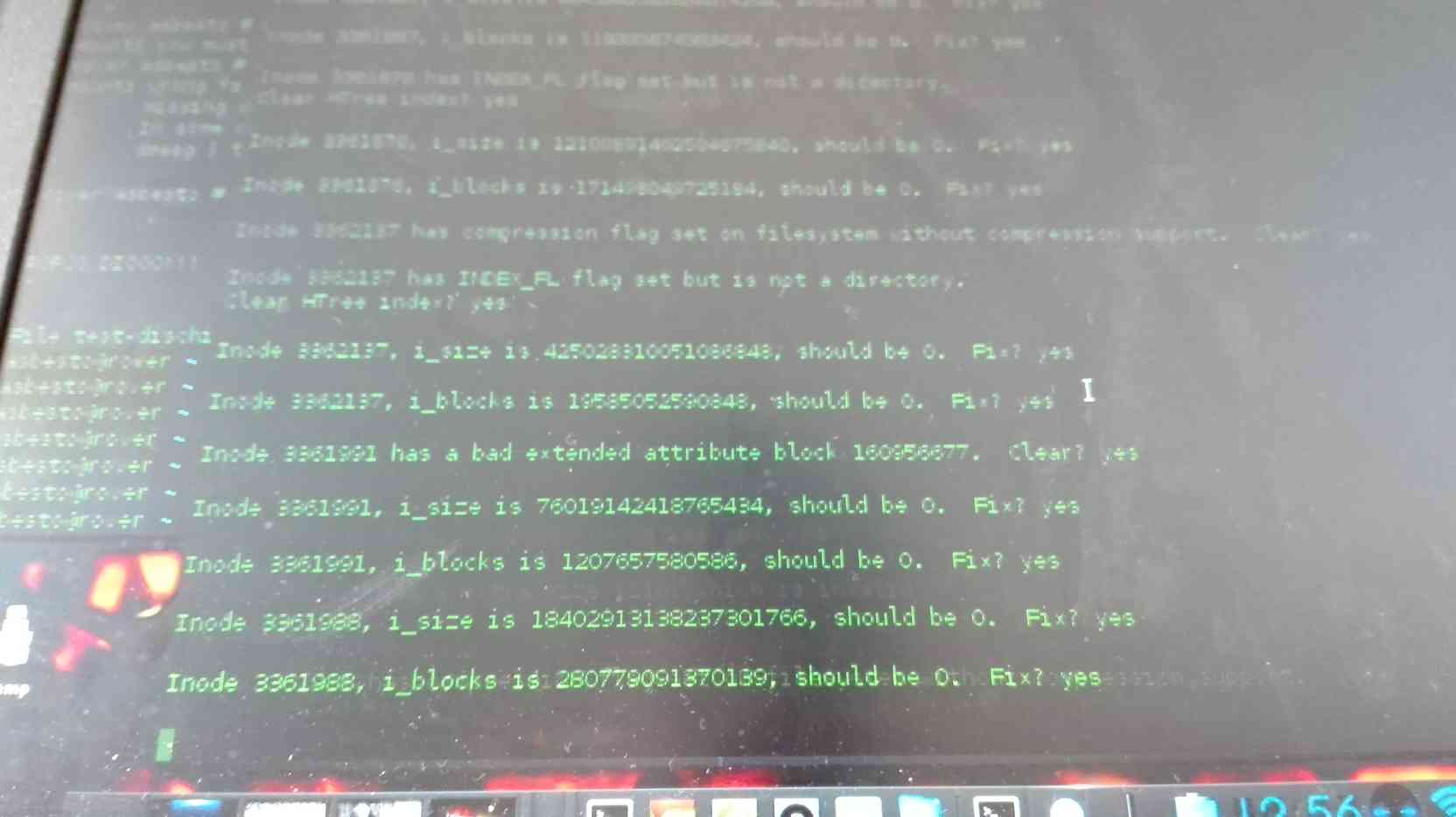
ULTRA PISSED OFF of waiting forever, CTRL-C AND F%CK 1T.
TEST: save partition data and compare it before/after the problem
So I used
sfdisk -d /dev/sdb >filename
to restore eventually with
sfdisk /dev/sdb <filename
but they seem exactly the same.
Working hd:
# partition table of /dev/sdb unit: sectors /dev/sdb1 : start= 2048, size=3907026944, Id=83 /dev/sdb2 : start= 0, size= 0, Id= 0 /dev/sdb3 : start= 0, size= 0, Id= 0 /dev/sdb4 : start= 0, size= 0, Id= 0 partizionebiterone (END)
Damaged hd:
# partition table of /dev/sdb unit: sectors /dev/sdb1 : start= 2048, size=3907026944, Id=83 /dev/sdb2 : start= 0, size= 0, Id= 0 /dev/sdb3 : start= 0, size= 0, Id= 0 /dev/sdb4 : start= 0, size= 0, Id= 0 biteronesmerdato (END)
TRYING with a GPT label / partitioning scheme
Used parted manually to create GPT label, partition etc.
SAME PROBLEM.
udisks doing shit?
Nope. Killed udisks daemon, mounted / unmounted manually, only "rw" as mount option, same prolem.
THE SOLUTION
I dist-upgraded debian squeeze to debian wheezy and the problem DISAPPEARED.
It seem related to kernel 2.6.32-5-686...
I HATE DEBIAN. Why? Because there's no kernel update for squeezy. And yes, I had backports enabled, but apt-get update && apt-get upgrade installed nothing.
GO DEVUAN - http://devuan.org