|
Size: 1459
Comment:
|
Size: 1577
Comment:
|
| Deletions are marked like this. | Additions are marked like this. |
| Line 15: | Line 15: |
| sequence: | === BASE install without hardware accelerations and amusements === |
| Line 17: | Line 17: |
| ==== efl ==== | |
| Line 21: | Line 22: |
| Required VERIFICATO: | Require: |
| Line 26: | Line 27: |
| compile with: | Compile with: |
| Line 32: | Line 33: |
| ==== elementary ==== | |
| Line 37: | Line 37: |
| }}} ==== enlightenment ==== {{{ |
Enlightenment
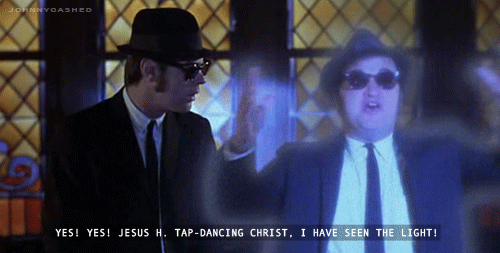
This wiki page is just a scratchpad for now. It may become a sort of howto, who knows?!? ![]()
Install from sources
Git repo:
BASE install without hardware accelerations and amusements
efl
git clone git://git.enlightenment.org/core/efl.git
Require:
apt-get install doxygen libssl-dev libjpeg-dev libsdl2-dev libluajit-5.1-dev libfribidi-dev libgif-dev libtiff-dev libmount-dev libblkid-dev libsndfile1-dev x11proto-print-dev libxp-dev libxtst-dev libbullet-dev
Compile with:
./configure --prefix=/usr --disable-pulseaudio --enable-i-really-know-what-i-am-doing-and-that-this-will-probably-break-things-and-i-will-fix-them-myself-and-send-patches-aba --disable-systemd --enable-sdl --disable-avahi --disable-gstreamer1
elementary
git clone git://git.enlightenment.org/core/elementary.git
enlightenment
git clone git://git.enlightenment.org/enlightenment.git
connman / econnman
connman isn't an E package, so apt-get install connman ! ![]()
for econnman you need:
git clone git://git.enlightenment.org/bindings/python/python-efl.git
and
git clone git://git.enlightenment.org/apps/econnman.git
Repositories for E18/E19 ?
sudo add-apt-repository ppa:niko2040/e19 sudo apt-get update sudo apt-get install enlightenment
