|
Size: 14052
Comment:
|
Size: 15151
Comment:
|
| Deletions are marked like this. | Additions are marked like this. |
| Line 6: | Line 6: |
This page started as an howto for avoiding all that asking for passwords into the Ubuntu Desktop Edition, but now can be applied (with some minor tweaks) to other distro's around. My situation is: my laptop have only my personal account in it, and no other users. no open ports, no ssh, no telnet, nothing. I'm the only user of it. So I log in (password), and configure a printer (password), check network (password) install packages (password), remove a package (password again) become su (password), use sudo! (another password), configure stuff in gnome (password again) quit the system (another password!!!) ''People is TIRED to write the same DAMN PASSWORD again and again. THIS IS STUPID.'' Now it contain useful stuff to do, for having a working and simple Ubuntu instead of the crap they install by default. |
'''Last update: Nov 13, 2013 This page started as an howto for avoiding all that asking for passwords into the Ubuntu Desktop Edition, but now can be applied (with some minor tweaks) to other distro's around. My favourite right now is Linux Mint, Mate edition :) |
| Line 29: | Line 24: |
| == Why removing all those password requests? == Typical situation is: my laptop have only my personal account in it, and no other users. no open ports, no ssh server, no telnet, no shared folders, no samba, nothing. I'm the only user of it. So I log in (password), and configure a printer (password), I check network settings (password) install packages (password), remove a package (password again) become su (password), use sudo! (another password), configure stuff in gnome (password again) configure a new network connection (password again!!!) quit the system (another password!!!) ''THIS - IS - FUCKING - STUPID'' This document contain useful hints to CLEAN UP THIS MESS, obtaining a nice working GNU/Linux system instead of the crap installed and configured by default. (work in progress) |
|
| Line 37: | Line 55: |
| You can select this while installing the Ubuntu. == IDIOT keyring password == It will be asked again and again. Every time the same FUCKING password. Just to open a thing that contain THE SAME PASSWORD ITSELF. SOO STUPID! |
You can select this while installing Linux Mint. == OLD: IDIOT keyring password == It will be asked again and again. Every time the same FUCKING password. Just to open a thing that contain THE SAME PASSWORD ITSELF. |
| Line 47: | Line 63: |
| === Disable the damn Gnome Keyring Manager Password === | === OLD: Disable the damn Gnome Keyring Manager Password === |
| Line 57: | Line 73: |
| === All other passwords asked again and again === First, do an '''apt-get install libpam-gnome-keyring''' (Normally this is not required on latest ubuntu releases) |
=== Get rid of all those asked passwords == First, do an '''apt-get install libpam-gnome-keyring''' (Normally this is not required anymore) |
| Line 98: | Line 114: |
| Line 130: | Line 145: |
| And so on, this damn sys policy crap keep asking me the same damn password for everything: wifi connections, login/ssh to other machines, mounting of devices, and so on. | And so on, this damn system policy crap keep asking me the same damn password for everything: wifi connections, login/ssh to other machines, mounting of devices, and so on. |
| Line 136: | Line 151: |
| I got an official warning and the thread was closed by administrator. The PolicyKit was a so stupid PIECE OF CRAP that now is no more used. But for the unfortunate users that have this stinking corpse running: as stated in the man page, just edit '''/etc/PolicyKit/PolicyKit.conf''' as here: | I got an official warning and the thread was closed by administrator. The PolicyKit was a so stupid PIECE OF CRAP that now is no more used. But for the unfortunate users that have this stinking corpse running in the system, here's a solution. Assuming you have sudo settings as above, do {{{ usermod -aG sudo yourname }}} Replace "username" with your actual user name. Now switch to root: {{{ sudo -i }}} Create a new policy: {{{ vi /var/lib/polkit-1/localauthority/50-local.d/fuck-passwords.pkla }}} Add this: {{{ [Install package file] Identity=unix-group:sudo Action=* ResultActive=yes }}} Save, exit, and reboot. No more Policy Kit password requests! === OLD POLKIT VERSION patch === As stated in the man page just edit '''/etc/PolicyKit/PolicyKit.conf''' as here: |
| Line 149: | Line 198: |
| == How to get rid of the FUCKING SYSTEM POLICY == You have to edit all those fucking files putting "yes" in the right place. {{{ cd /usr/share/polkit-1/actions perl -i -pe 's/auth_admin_keep/yes/g' *.policy perl -i -pe 's/auth_admin/yes/g' *.policy perl -i -pe 's{<allow_inactive>no</allow_inactive>}{<allow_inactive>yes</allow_inactive>}g' *.policy }}} |
|
| Line 165: | Line 200: |
| Line 168: | Line 202: |
| === Pulseaudio CRAP === Pulseaudio is CRAP added for stupid reasons. A system without Pulseaudio is more responsive and everything work fine without this fucking daemon sucking about 13% of a Netbook CPU. So, get rid of it! On my Linux Mint 15 Mate Edition, I just removed it: {{{ apt-get purge pulseaudio }}} Nothing has changed on my system, and so I have 13% CPU free :) I can play everything as usual. |
|
| Line 176: | Line 222: |
| Line 179: | Line 224: |
| Terminal asking "Close this terminal? There is still a process running in this terminal. Closing the terminal will kill it". This is '''STUPID, STUPID, STUPID.'''. | Are you kidding? YES, CLOSE THAT FUCKING TERMINAL, HOLY SHIT Terminal asking "Close this terminal? There is still a process running in this terminal. Closing the terminal will kill it" is '''really, really stupid and BORING'''. |
| Line 182: | Line 229: |
| '''NOTE: I don't know where mate-conf-editor is on Linux Mint :/''' | |
| Line 190: | Line 238: |
| '''NOTE: I don't know where mate-conf-editor is on Linux Mint :/''' | |
| Line 206: | Line 255: |
This setup can also be found into other parts of Desktop Manager configuration... |
|
| Line 230: | Line 281: |
| Line 266: | Line 316: |
| Line 269: | Line 318: |
| Line 271: | Line 319: |
Ubuntu PURIFICATION
This page started as an howto for avoiding all that asking for passwords into the Ubuntu Desktop Edition, but now can be applied (with some minor tweaks) to other distro's around. My favourite right now is Linux Mint, Mate edition If you want to help developing this document, please write to asbesto (at) gmail {dot} com Contents
http://ubuntuforums.org/showthread.php?t=1229939 60 seconds delay at shutdown request. http://ubuntuforums.org/showthread.php?t=1232140 same as before http://ubuntuforums.org/showthread.php?p=8954666 Log off password!!! http://ubuntuforums.org/showthread.php?t=1233849 Too many passwords asked, a lot of stupid answers, and the thread CLOSED while discussing. O_o http://ubuntuforums.org/showthread.php?t=1232131 The "System Policy" CRAP, another thread CLOSED by administrators! O_O
Typical situation is: my laptop have only my personal account in it, and no other users. no open ports, no ssh server, no telnet, no shared folders, no samba, nothing. I'm the only user of it. So I log in (password), and configure a printer (password), I check network settings (password) install packages (password), remove a package (password again) become su (password), use sudo! (another password), configure stuff in gnome (password again) configure a new network connection (password again!!!) quit the system (another password!!!) THIS - IS - FUCKING - STUPID This document contain useful hints to CLEAN UP THIS MESS, obtaining a nice working GNU/Linux system instead of the crap installed and configured by default. (work in progress)
It's MY computer, in MY house, so why the FUCK i have to type my password to log in X-Windows?!? You can select this while installing Linux Mint.
It will be asked again and again. Every time the same FUCKING password. Just to open a thing that contain THE SAME PASSWORD ITSELF. Delete the folder
Same SHIT as before. Edit that. === Get rid of all those asked passwords == First, do an Create a file named Edit add at the bottom, and please COMMENT OUT those lines: Create, if doesn't exist, the Edit adding: Edit Edit
As I stated in ubuntuforums time ago: I'm used to work on MY computer, with MY login, and no other logins; it's in MY home, and it don't run away to search for malicious users. It's MY PC in MY HOUSE. For this I log in automagically with no password asking. I have automagic "su" and "sudo" without password (that is STUPID because I'm root on MY machine, and there are NO other users). But now I have some very annoying issues about this damn thing called "System Policy", for which I can't, just to say, do a shutdown of my machine under Gnome because "System policy prevents stopping the system when other users are logged". And this just because I have some root terminals left open. This is very, very stupid. And so on, this damn system policy crap keep asking me the same damn password for everything: wifi connections, login/ssh to other machines, mounting of devices, and so on. Please, PLEASE. Does someone know HOW TO KILL this stupid thing? How to get rid of all those unuseful, boring, recursive and idiot password requests? please somebody help me, I'm going nuts for this. I got an official warning and the thread was closed by administrator. The PolicyKit was a so stupid PIECE OF CRAP that now is no more used. But for the unfortunate users that have this stinking corpse running in the system, here's a solution. Assuming you have sudo settings as above, do Replace "username" with your actual user name. Now switch to root: Create a new policy: Add this: Save, exit, and reboot. No more Policy Kit password requests!
As stated in the man page just edit and restart the whole X damn thing
Pulseaudio is CRAP added for stupid reasons. A system without Pulseaudio is more responsive and everything work fine without this fucking daemon sucking about 13% of a Netbook CPU. So, get rid of it! On my Linux Mint 15 Mate Edition, I just removed it: Nothing has changed on my system, and so I have 13% CPU free
I hate it. It slow the responsivness of my shell. so
Are you kidding? YES, CLOSE THAT FUCKING TERMINAL, HOLY SHIT Terminal asking "Close this terminal? There is still a process running in this terminal. Closing the terminal will kill it" is Launch gconf-editor -> Apps -> gnome-terminal -> global -> untick confirm_window_close
Another STUPID thing. It depends on version of Gnome/Ubuntu SHIT. so: Launch gconf-editor Go to apps> indicator-session and check the box next to suppress_logout_restart_shutdown. Or if you wish to do it entirely from terminal: or apps -> gnome-session -> options and check out Maybe you've to restart X.
The most annoying thing in the entire world. The great stupid thing is that you have so, This setup can also be found into other parts of Desktop Manager configuration...
YES GODDAMN, I'M FUCKING SURE, HOLY SHIT SHUT THE FUCK UP AND LOG THE FUCK OUT! * Right click on your username (the "Fast User Switch Applet") and select Preferences. * Uncheck "Show confirm dialogs for logout, restart and shutdown"
Totem is installed by default. But it's UNABLE to open ANYTHING. WHY? NO CODECS INSTALLED! O_O
The default windows appearence in Ubuntu 10.04 is a SHAME. The golden rule Tons of problems to fix, and those To revert back to the default Ubuntu layout: System -> Preferences -> Appearence and select the Clearlooks Theme.
Where are the Home, System and the Trashcan icons? Is Nautilus broken? Is this a bug? No. They choosed to disable them by default. They are It's really incredible how those Just open gconf-editor, go to Apps -> Nautilus -> Desktop and check every xxxx_icon_visible you need.
I posted this on Ubuntuforums: just to obtain an infraction. Here is why: Where is "PROFANITY"? Is there a rule about signatures? I can't find it. "crap" is not a denigratory term, is just my OPINION. SO... WELL, DEFINITIVELY NO, I DON'T WANNA REPRHASE THAT.  Last update: Nov 13, 2013
Last update: Nov 13, 2013 ![]()
Threads about stupid things added in Ubuntu
Why removing all those password requests?
Automatic login without password
System - Administration - Login and select the damn user
OLD: IDIOT keyring password
OLD: Disable the damn Gnome Keyring Manager Password
Applications - Accessories - Passwords and encryption keys
auth optional pam_keyring.so try_first_pass
session optional pam_keyring.so
@include common-pamkeyring
# auth optional pam_gnome_keyring.so
# session optional pam_gnome_keyring.so auto_start
vi /etc/group
visudo /etc/sudoers
%wheel ALL=(ALL:NOPASSWD) ALL
yourusername ALL=(ALL) NOPASSWD: ALL
auth sufficient pam_rootok.so
auth required pam_wheel.so
auth sufficient pam_wheel.so trust
# Uncomment this if you want wheel members to be able to
# su without a password.
auth sufficient pam_wheel.so trust
The Incredible Idiocy: PolicyKit
usermod -aG sudo yourname
sudo -i
vi /var/lib/polkit-1/localauthority/50-local.d/fuck-passwords.pkla
[Install package file]
Identity=unix-group:sudo
Action=*
ResultActive=yes
OLD POLKIT VERSION patch
<config version="0.1">
<match user="root|YOUR_USER_HERE">
<return result="yes"/>
</match>
<define_admin_auth group="admin|wheel"/>
</config>Other stupid things
Pulseaudio CRAP
apt-get purge pulseaudio
![]() I can play everything as usual.
I can play everything as usual. Command not found handler
apt-get remove command-not-found command-not-found-data
Close this terminal?
60 seconds delay on shutdown
gconftool-2 -s '/apps/indicator-session/suppress_logout_restart_shutdown' --type bool true
Sticky Windows at edges
Logout - Are you sure you want to logout?
USEFUL programs that are not installed by default
SHIT to be removed
Old UBUNTU-related stuff
Totem
Ubuntu 10.04 horrible windows layout
No icons on desktop in 10.04 !
Ubuntuforums and freedom of speech
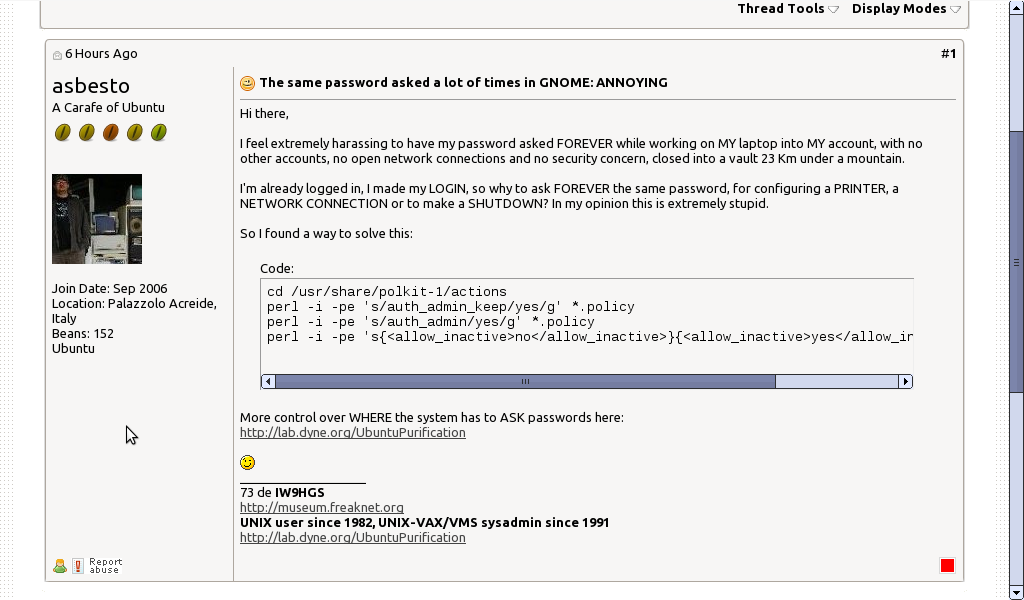
DO NOT REPLY TO THIS EMAIL!
***************************
Dear asbesto,
You have received a new private message at Ubuntu Forums from xxxxxxxx, entitled "You have received an infraction at Ubuntu Forums".
To read the original version, respond to, or delete this message, you must log in here:
http://ubuntuforums.org/private.php
This is the message that was sent:
***************
Dear asbesto,
You have received an infraction at Ubuntu Forums.
Reason: Trolling
-------
Please do not post links to sites that troll Ubuntu and are full of profanity.
---Quote---
Trolling, Attacks and Flaming: These are always forbidden.
Trolling is posting in a way that provokes emotional responses.
Attacks and derogatory terms of any kind are not welcome. This includes references to other operating systems and the companies that produce them.
Flames are messages that personally attack or call any people names or otherwise harass. These, along with any generally condescending posts will be edited or removed at the moderators discretion.
If a thread is flame-bait (appears to be intended to start an argument or is likely to cause an argument rather than enhance discussion, as in trolling), it will be locked or removed without notice. Individual flame-bait comments in a post may be deleted or edited at the moderators' discretion.
---End Quote---
---Quote---
Profanity: We have users of all age groups and of all tolerance levels where profanity is concerned. A language filter is in place to catch most major forms of profanity that may accidentally be used. Do not attempt to circumvent the language filter by using variations or slight misspellings of profanities.
---End Quote---
-------
This infraction is worth 1 point(s) and may result in restricted access until it expires. Serious infractions will never expire.
Original Post:
http://ubuntuforums.org/showthread.php?p=12291864#post12291864
---Quote---
Hi there,
I feel extremely harassing to have my password asked FOREVER while working on MY laptop into MY account, with no other accounts, no open network connections and no security concern, closed into a vault 23 Km under a mountain.
I'm already logged in, I made my LOGIN, so why to ask FOREVER the same password, for configuring a PRINTER, a NETWORK CONNECTION or to make a SHUTDOWN? In my opinion this is extremely stupid.
So I found a way to solve this:
Code:
---------
cd /usr/share/polkit-1/actions
perl -i -pe 's/auth_admin_keep/yes/g' *.policy
perl -i -pe 's/auth_admin/yes/g' *.policy
perl -i -pe 's{<allow_inactive>no</allow_inactive>}{<allow_inactive>yes</allow_inactive>}g' *.policy
---------
More control over WHERE the system has to ASK passwords here:
http://lab.dyne.org/UbuntuPurification
:wink:
---End Quote---
- Hide quoted text -
All the best,
Ubuntu Forums
***************
Again, please do not reply to this email. You must go to the following page to reply to this private message:
http://ubuntuforums.org/private.php
All the best,
Ubuntu ForumsDO NOT REPLY TO THIS EMAIL!
***************************
Dear asbesto,
You have received a new private message at Ubuntu Forums from xxxxxxxxxx, entitled "Signature".
To read the original version, respond to, or delete this message, you must log in here:
http://ubuntuforums.org/private.php
This is the message that was sent:
***************
Please remove the link to that site in your signature also.
http://lab.dyne.org/UbuntuPurification
If it is not done within 24 hours it will be done for you.
- Hide quoted text -
***************
Again, please do not reply to this email. You must go to the following page to reply to this private message:
http://ubuntuforums.org/private.php
All the best,
Ubuntu Forums
DO NOT REPLY TO THIS EMAIL!
***************************
Dear asbesto,
You have received a new private message at Ubuntu Forums from xxxxxxxxxx, entitled "You might want to rephrase that.".
To read the original version, respond to, or delete this message, you must log in here:
http://ubuntuforums.org/private.php
This is the message that was sent:
***************
---Quote---
Thank you for helping users removing crap from Ubuntu/Gnome
---End Quote---
Code:
---------
Attacks and derogatory terms of any kind are not welcome. This includes references to other operating systems and the companies that produce them.
---------
***************
Again, please do not reply to this email. You must go to the following page to reply to this private message:
http://ubuntuforums.org/private.php
All the best,
Ubuntu Forums
