|
Size: 21291
Comment:
|
Size: 33020
Comment:
|
| Deletions are marked like this. | Additions are marked like this. |
| Line 11: | Line 11: |
| pinout HERE: https://pinout.xyz/ {{attachment:nannipi.png}} <<TableOfContents(3)>> == WEBCAM / RTSP Video streaming from an USB camera == h264 need an h264 capable camera, because... === YUYV only cameras are a pain in the ass === We came, we saw... we kicked his ass! we apply a "transcode" to convert YUYV! As explained here: https://medium.com/@petehouston/streaming-webcam-to-http-using-vlc-dda7259176c9 {{{ cvlc --aout=alsa --no-audio v4l2:///dev/video0 --sout '#transcode{vcodec=mjpg}:rtp{sdp=rtsp://:8554/}' }}} now go play it: vlc rtsp://ipaddress:8554/ More info on https://sites.google.com/view/how2raspberrypi/streaming-video-with-vlc Notes: {{{ v4l2-ctl --all }}} gives all info about the camera, included options to be configured with v4l2-ctl -c === MOTION is THE NEW SHIT === The morons changed motion.conf syntax. {{{ # Start in daemon (background) mode and release terminal (default: off) daemon off process_id_file /var/run/motion/motion.pid # Start in Setup-Mode, daemon disabled. (default: off) setup_mode off # Use a file to save logs messages, if not defined stderr and syslog is used. (default: not defined) # logfile ./log.motion # Level of log messages [1..9] (EMG, ALR, CRT, ERR, WRN, NTC, INF, DBG, ALL). (default: 6 / NTC) #log_level 6 # Filter to log messages by type (COR, STR, ENC, NET, DBL, EVT, TRK, VID, ALL). (default: ALL) #log_type all videodevice /dev/video0 # V4L2_PIX_FMT_YUYV : 15 'YUYV' v4l2_palette 15 # The video norm to use (only for video capture and TV tuner cards) # Values: 0 (PAL), 1 (NTSC), 2 (SECAM), 3 (PAL NC no colour). Default: 0 (PAL) norm 0 # Image width (pixels). Valid range: Camera dependent, default: 352 width 640 # Image height (pixels). Valid range: Camera dependent, default: 288 height 480 # Maximum number of frames to be captured per second. # Valid range: 2-100. Default: 100 (almost no limit). framerate 2 # Minimum time in seconds between capturing picture frames from the camera. # Default: 0 = disabled - the capture rate is given by the camera framerate. # This option is used when you want to capture images at a rate lower than 2 per second. minimum_frame_time 1 ############################################################ # Motion Detection Settings: ############################################################ # Threshold for number of changed pixels in an image that # triggers motion detection (default: 1500) threshold 331500 # Automatically tune the threshold down if possible (default: off) threshold_tune off # Noise threshold for the motion detection (default: 32) noise_level 32 # Automatically tune the noise threshold (default: on) noise_tune off # Output 'normal' pictures when motion is detected (default: on) # Valid values: on, off, first, best, center # When set to 'first', only the first picture of an event is saved. # Picture with most motion of an event is saved when set to 'best'. # Picture with motion nearest center of picture is saved when set to 'center'. # Can be used as preview shot for the corresponding movie. output_pictures off # Output pictures with only the pixels moving object (ghost images) (default: off) output_debug_pictures off # The quality (in percent) to be used by the jpeg compression (default: 75) quality 75 # Type of output images # Valid values: jpeg, ppm (default: jpeg) picture_type jpeg ############################################################ # Snapshots (Traditional Periodic Webcam File Output) ############################################################ # Make automated snapshot every N seconds (default: 0 = disabled) #snapshot_interval 8 ############################################################ # Text Display # %Y = year, %m = month, %d = date, # %H = hour, %M = minute, %S = second, %T = HH:MM:SS, # %v = event, %q = frame number, %t = camera id number, # %D = changed pixels, %N = noise level, \n = new line, # %i and %J = width and height of motion area, # %K and %L = X and Y coordinates of motion center # %C = value defined by text_event - do not use with text_event! # You can put quotation marks around the text to allow # leading spaces ############################################################ # Draws the timestamp using same options as C function strftime(3) # Default: %Y-%m-%d\n%T = date in ISO format and time in 24 hour clock # Text is placed in lower right corner text_right %Y-%m-%d\n%T-%q # Draw a user defined text on the images using same options as C function strftime(3) # Default: Not defined = no text # Text is placed in lower left corner text_left PETONE %t # Draw the number of changed pixed on the images (default: off) # Will normally be set to off except when you setup and adjust the motion settings # Text is placed in upper right corner text_changes off # This option defines the value of the special event conversion specifier %C # You can use any conversion specifier in this option except %C. Date and time # values are from the timestamp of the first image in the current event. # Default: %Y%m%d%H%M%S # The idea is that %C can be used filenames and text_left/right for creating # a unique identifier for each event. text_event %Y%m%d%H%M%S # Draw characters at twice normal size on images. (default: off) text_double off ############################################################ # Target Directories and filenames For Images And Films # For the options snapshot_, picture_, movie_ and timelapse_filename # you can use conversion specifiers # %Y = year, %m = month, %d = date, # %H = hour, %M = minute, %S = second, # %v = event, %q = frame number, %t = camera id number, # %D = changed pixels, %N = noise level, # %i and %J = width and height of motion area, # %K and %L = X and Y coordinates of motion center # %C = value defined by text_event # Quotation marks round string are allowed. ############################################################ # Target base directory for pictures and films # Recommended to use absolute path. (Default: current working directory) target_dir /home/asbesto/public_html/ # File path for snapshots (jpeg or ppm) relative to target_dir # Default: %v-%Y%m%d%H%M%S-snapshot # Default value is equivalent to legacy oldlayout option # For Motion 3.0 compatible mode choose: %Y/%m/%d/%H/%M/%S-snapshot # File extension .jpg or .ppm is automatically added so do not include this. # Note: A symbolic link called lastsnap.jpg created in the target_dir will always # point to the latest snapshot, unless snapshot_filename is exactly 'lastsnap' # snapshot_filename snapshot ############################################################ # Live Stream Server ############################################################ # The mini-http server listens to this port for requests (default: 0 = disabled) stream_port 28081 # Quality of the jpeg (in percent) images produced (default: 50) stream_quality 50 # Output frames at 1 fps when no motion is detected and increase to the # rate given by stream_maxrate when motion is detected (default: off) stream_motion off # Maximum framerate for stream streams (default: 1) stream_maxrate 1 # Restrict stream connections to localhost only (default: on) stream_localhost off # Limits the number of images per connection (default: 0 = unlimited) # Number can be defined by multiplying actual stream rate by desired number of seconds # Actual stream rate is the smallest of the numbers framerate and stream_maxrate stream_limit 0 # Set the authentication method (default: 0) # 0 = disabled # 1 = Basic authentication # 2 = MD5 digest (the safer authentication) stream_auth_method 0 # Authentication for the stream. Syntax username:password # Default: not defined (Disabled) ; stream_authentication username:password # Percentage to scale the stream image for preview # Default: 25 ; stream_preview_scale 25 # Have stream preview image start on a new line # Default: no ; stream_preview_newline no # Do not sound beeps when detecting motion (default: on) # Note: Motion never beeps when running in daemon mode. quiet on }}} Here, snapshot is disabled and you will find the video stream at http://ipaddress:28081 ;) If you want to use snapshot and html, here's "webcam.html" by Lobo made many years ago: {{{ <HEAD> <TITLE>= asbesto lobocam =</TITLE> <META HTTP-EQUIV="Pragma" CONTENT="no-cache"> <META HTTP-EQUIV="expires" CONTENT="0"> <SCRIPT language="JavaScript"> <!-- var klugedWidth = 640 + 150 var klugedHeight = 480 + 150 var Interv = 6 function startClock2() { Interv = Interv - 1 var now = new Date() var dummystr = parseInt(now.getTime() / 1000) delete now if (Interv < 0) { if (document.images) { document.refrimage.src = "snapshot.jpg" + "?" + dummystr } else { window.location.reload() } Interv = 6 } document.clock.time.value = Interv timrID = setTimeout("startClock2()", 1000) } //--> </SCRIPT> </HEAD> <BODY bgcolor="#110011" text="#CCCCCC" link="#CCCCCC" onLoad="startClock2()" vlink="#CCCCCC" alink="#CCCCCC"> <center>virus SUCHEN</center><br><br> <div align="center"> <img src="snapshot.jpg" name="refrimage" alt="= PETACCI webcam ="> <FORM name="clock"> <font color="#FFFFFF" face="Verdana, Arial, Helvetica, sans-serif" size="2">= next update in: <input TYPE="text" NAME="time" SIZE="3" value=""> s =<br> </font> </form> </div> </html> }}} == Simple webserver == Just install lighttpd server. It works. In /etc/lighttpd/conf-enable you must link /etc/lighttpd/conf-available/10-userdir.conf to enable user dir pages. If needed, add {{{ dir-listing.activate = "enable" }}} into /etc/lighttpd/lighttpd.conf == DUMP the sdcard, the correct way == gparted utile x resize della partizione al minimo possibile. usalo! cosi' eviti di copiare TUTTA la sdcard. Controlla partizioni con gparted, firs sector, last sector, total sectors total sectors dell'ultima partizione e' la dimensione del disco, in settori da 512 bytes (guarda in view - device informations) esempio, la dimensione ultumo settore e' 3637277 blocchi da 512. per sicurezza copiamone 3637300 per andare piu' veloci usiamo blocchi da 4K, 512*8. quindi 3637300 / 8 sono 454662.5 blocchi arrotondiamo in eccesso, 454663 e via {{{ dd if=/dev/mmcblk0 of=troglos-drone-aggiornato.img bs=4k count=454663 }}} '''FUCK THAT''' == Rotazione del display == se devi ruotare il cazzo di display di 90 gradi, edita /boot/config.txt e mettici {{{ display_rotate=1 }}} PORCO DI DDIO |
|
| Line 13: | Line 360: |
| == LOG IN / SHUTDOWN ETC == login root, pw: toor |
APPUNTI AL VOLO: {{{ emiliano, [21.06.18 13:44] # pip install python-uinput # modprobe uinput # chmod 666 /dev/uinput Scrivi un file uinput_test.py siffatto: import uinput with uinput.Device([uinput.KEY_LEFTALT]) as device: device.emit_click(uinput.KEY_LEFTALT) infine # setterm -blank 1 # sleep 90 && python uinput_test.py Dovrebbe succedere che dopo 60 secondi lo schermo si ASTUTA e dopo altri 30 SARRIPIGGHIA }}} LA SCRITTA TAPE MARK 1 sta in /etc/init.d/console-setup IL RESTO in .bashrc di utente "pi" la pw root e' con una d. va cambiata === Screen blanking === to be connected to a movement / proximity sensor. just some notes here Sotto X: xset dpms force off ; sleep 5 ; xset dpms force on Console: {{{ setterm —blank force ; sleep 1 ; setterm —blank poke }}} MA STA MERDA A VOLTE NON FUNZIONA PORCO MALEDETTO DIO === Proximity sensor === 3 PIN, +, data, -. CHECK PINOUT!!! https://pinout.xyz/ === LOG IN / SHUTDOWN ETC === Devuan default login root, pw: toor |
| Line 31: | Line 435: |
| == HOW TO FIX IF IT DOESN'T WORK == | === HOW TO FIX IF IT DOESN'T WORK === |
| Line 61: | Line 465: |
| == Font Configuration == | === Font Configuration === |
| Line 85: | Line 489: |
| === Program === | === TAPERADIO installation: scratchpad === This is how to use a Raspberry PI as a RADIO TRANSMITTER, with a lot of modulations. THIS IS GREAT |
| Line 123: | Line 529: |
| == Automatic login for devuan raspberry (drone) == | === Automatic login for devuan raspberry (drone) === |
| Line 145: | Line 551: |
| == Console blanking disable (drone) == | === Console blanking disable (drone) === |
| Line 155: | Line 561: |
| == note on slow boot / no network for 5 minutes (drone) == | === note on slow boot / no network for 5 minutes (drone) === |
| Line 161: | Line 567: |
| == Force fsck at boot == | === Force fsck at boot === |
| Line 165: | Line 571: |
| == KBD locales etc. == | === KBD locales etc. === |
| Line 191: | Line 597: |
| == Features == | == MILANO / DRONE Features == |
| Line 211: | Line 617: |
| == IDEAS == | === IDEAS === |
| Line 220: | Line 626: |
| == ACCESSING THE SHIT == | === ACCESSING THE SHIT === |
| Line 226: | Line 632: |
| == Automagic check for network up/down == | === Automagic check for network up/down === |
| Line 253: | Line 659: |
| == Hostname with last IP number in it == | === Hostname with last IP number in it === |
| Line 274: | Line 680: |
| == VPN == | === VPN === |
| Line 338: | Line 744: |
== Installazione ansible, e modo d'uso == *TODO - TODO - e' stato fatto ma e' da documentare.* === Ansible recipe to configure all raspberry === that's is /home/pi/pi.yml '''WARNING, SPACES ARE PART OF THE SYNTAX. IF YOU MOVE THEM, NOTHING WILL WORK. YAML IS A FUCKING PIECE OF SHIT.''' {{{ --- - hosts: pi remote_user: pi sudo: yes tasks: # netcheck # # files to be added # - copy: src=/usr/local/sbin/netcheck dest=/usr/local/sbin/netcheck owner=root group=staff mode=0755 - copy: src=/usr/local/sbin/ultimo dest=/usr/local/sbin/ultimo owner=root group=root mode=0755 - copy: src=/etc/modprobe.d/8192cu.conf dest=/etc/modprobe.d/8192cu.conf owner=root group=root mode=0644 - copy: src=/etc/rc.altrirasp dest=/etc/rc.local owner=root group=root mode=0755 # # Line to be added in /etc/rc.local # # - lineinfile: dest=/etc/rc.local state=absent regexp="exit 0" # - lineinfile: dest=/etc/rc.local line="nohup /usr/local/sbin/netcheck &" # - lineinfile: dest=/etc/rc.local line="exit 0" # # Stuff to install/remove # # - name: nmap installation # apt: name=nmap state=present - name: reboot command: /sbin/reboot }}} '''WARNING, SPACES ARE PART OF THE SYNTAX. IF YOU MOVE THEM, NOTHING WILL WORK. YAML IS A FUCKING PIECE OF SHIT.''' LAUNCH with: {{{ ansible-playbook --ask-pass ./pi.yml }}} For a single ip, ex. il 10.0.1.77, use {{{ ansible-playbook --ask-pass -l 10.0.1.77 ./pi.yml }}} IP must be configured into '''/etc/ansible/hosts''', as follow: {{{ # This is the default ansible 'hosts' file. # # It should live in /etc/ansible/hosts # # - Comments begin with the '#' character # - Blank lines are ignored # - Groups of hosts are delimited by [header] elements # - You can enter hostnames or ip addresses # - A hostname/ip can be a member of multiple groups # Ex 1: Ungrouped hosts, specify before any group headers. [pi] 10.0.1.[51:99] ansible_ssh_user=pi # 192.168.1.249 }}} |
|
| Line 723: | Line 1050: |
== SDCARD duplication == image is milano2.img * Insert sdcard into the pc * sudo dd if=milano2.img of=/dev/sdb bs=4096 * eject / reinsert it * sudo gparted /dev/sdb * expand /home partition to the maximum * exit from gparted * sudo joe /mountpoint/schedina/etc/network/interfaces and CHANGE WLAN IP WITOUTH CHANGING EVERYTHING ELSE. * sync, umount |
== Installazione ansible: UFFICIO COMPLICAZIONE AFFARI SEMPLICI == *TODO - TODO - e' stato fatto ma e' da documentare.* E CMQ FANCULO ANSIBLE PORCODIO === Ansible recipe to configure all raspberry, L'inutilita' totale === that's is /home/pi/pi.yml '''WARNING, SPACES ARE PART OF THE SYNTAX. IF YOU MOVE THEM, NOTHING WILL WORK. YAML IS A FUCKING PIECE OF SHIT.''' {{{ --- - hosts: pi remote_user: pi sudo: yes tasks: # netcheck # # files to be added # - copy: src=/usr/local/sbin/netcheck dest=/usr/local/sbin/netcheck owner=root group=staff mode=0755 - copy: src=/usr/local/sbin/ultimo dest=/usr/local/sbin/ultimo owner=root group=root mode=0755 - copy: src=/etc/modprobe.d/8192cu.conf dest=/etc/modprobe.d/8192cu.conf owner=root group=root mode=0644 - copy: src=/etc/rc.altrirasp dest=/etc/rc.local owner=root group=root mode=0755 # # Line to be added in /etc/rc.local # # - lineinfile: dest=/etc/rc.local state=absent regexp="exit 0" # - lineinfile: dest=/etc/rc.local line="nohup /usr/local/sbin/netcheck &" # - lineinfile: dest=/etc/rc.local line="exit 0" # # Stuff to install/remove # # - name: nmap installation # apt: name=nmap state=present - name: reboot command: /sbin/reboot }}} '''WARNING, SPACES ARE PART OF THE SYNTAX. IF YOU MOVE THEM, NOTHING WILL WORK. YAML IS A FUCKING PIECE OF SHIT.''' LAUNCH with: {{{ ansible-playbook --ask-pass ./pi.yml }}} For a single ip, ex. il 10.0.1.77, use {{{ ansible-playbook --ask-pass -l 10.0.1.77 ./pi.yml }}} IP must be configured into '''/etc/ansible/hosts''', as follow: {{{ # This is the default ansible 'hosts' file. # # It should live in /etc/ansible/hosts # # - Comments begin with the '#' character # - Blank lines are ignored # - Groups of hosts are delimited by [header] elements # - You can enter hostnames or ip addresses # - A hostname/ip can be a member of multiple groups # Ex 1: Ungrouped hosts, specify before any group headers. [pi] 10.0.1.[51:99] ansible_ssh_user=pi # 192.168.1.249 }}} |
Raspberry setup by Asbesto
A solid setup for a raspberry sending videos / slideshow, can be rebooted / accessed by remote vpn, and make coffee.
This is for Rasp PI 3, quad core but there also some tricks for rasp pi 1 (drone)
pinout HERE: https://pinout.xyz/
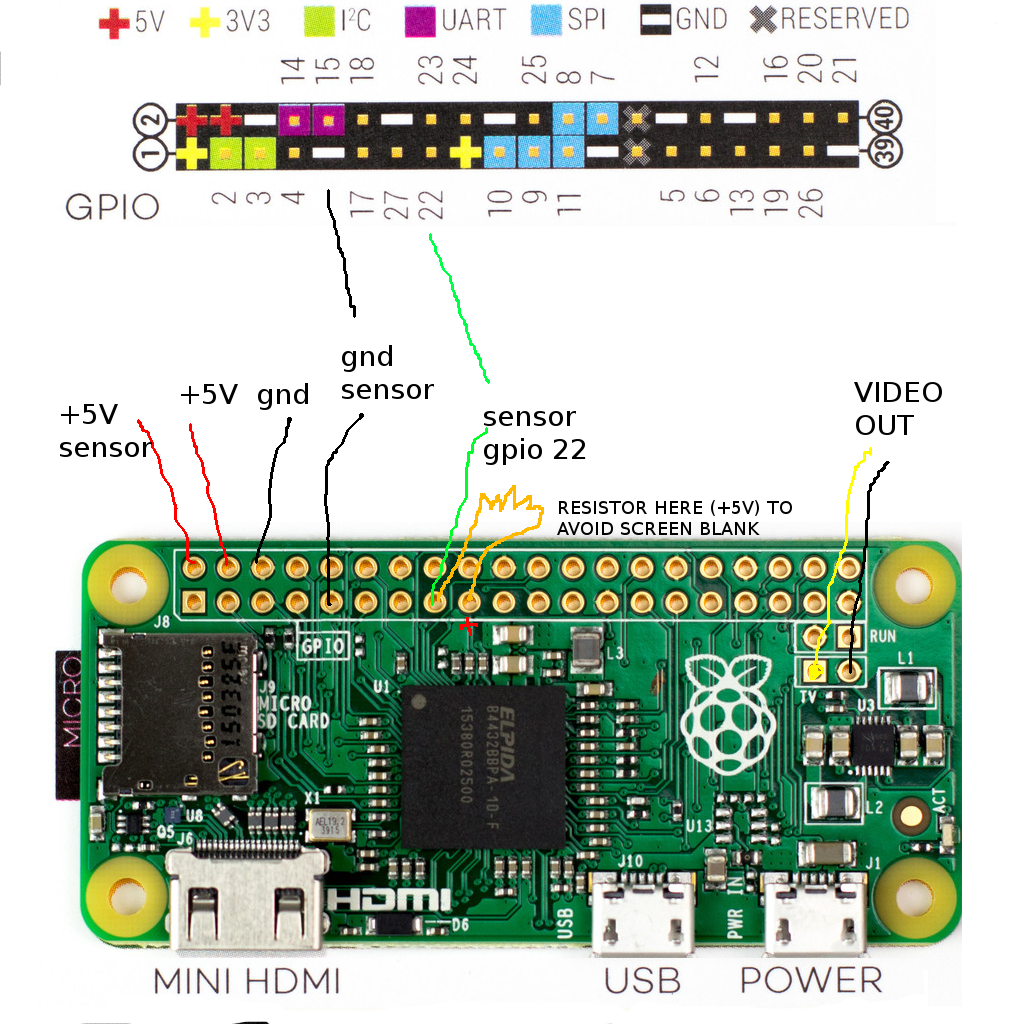
Contents
-
Raspberry setup by Asbesto
- WEBCAM / RTSP Video streaming from an USB camera
- Simple webserver
- DUMP the sdcard, the correct way
- Rotazione del display
-
Balestrini software
- Screen blanking
- Proximity sensor
- LOG IN / SHUTDOWN ETC
- HOW TO FIX IF IT DOESN'T WORK
- Notes
- Font Configuration
- TAPERADIO installation: scratchpad
- Automatic login for devuan raspberry (drone)
- Console blanking disable (drone)
- note on slow boot / no network for 5 minutes (drone)
- Force fsck at boot
- KBD locales etc.
- Howto about video / slideshow
- TODO ASBESTO, notepad
- MILANO / DRONE Features
- VNC server/client install and usage
- Disk settings
- ACCESS / NETWORK
- Make our distro compatible for arm 7 -> arm 8
- BLACK SCREEN AT BOOT AVOIDING messages and logos
- lxde startup and HOW THEY'RE SON OF BITCHES
- WIFI dongle
- Old notes
- WIFI Scanner
- Get rid of LXDE background, putting a black background
- Killing the panel
- BLANK SCREEN disabling
- solve SLOW SSH
- HIDE X cursor after some seconds of inactivity
- Automagic wifi connection
- SLIDESHOW
- LIGHT problem in raspberry PI 2
- Sistema in READ ONLY?
- HDMI port always ON
- Installazione ansible: UFFICIO COMPLICAZIONE AFFARI SEMPLICI
- Some links
WEBCAM / RTSP Video streaming from an USB camera
h264 need an h264 capable camera, because...
YUYV only cameras are a pain in the ass
We came, we saw... we kicked his ass!
we apply a "transcode" to convert YUYV!
As explained here: https://medium.com/@petehouston/streaming-webcam-to-http-using-vlc-dda7259176c9
cvlc --aout=alsa --no-audio v4l2:///dev/video0 --sout '#transcode{vcodec=mjpg}:rtp{sdp=rtsp://:8554/}'now go play it: vlc rtsp://ipaddress:8554/
More info on https://sites.google.com/view/how2raspberrypi/streaming-video-with-vlc
Notes:
v4l2-ctl --all
gives all info about the camera, included options to be configured with v4l2-ctl -c
MOTION is THE NEW SHIT
The morons changed motion.conf syntax.
# Start in daemon (background) mode and release terminal (default: off) daemon off process_id_file /var/run/motion/motion.pid # Start in Setup-Mode, daemon disabled. (default: off) setup_mode off # Use a file to save logs messages, if not defined stderr and syslog is used. (default: not defined) # logfile ./log.motion # Level of log messages [1..9] (EMG, ALR, CRT, ERR, WRN, NTC, INF, DBG, ALL). (default: 6 / NTC) #log_level 6 # Filter to log messages by type (COR, STR, ENC, NET, DBL, EVT, TRK, VID, ALL). (default: ALL) #log_type all videodevice /dev/video0 # V4L2_PIX_FMT_YUYV : 15 'YUYV' v4l2_palette 15 # The video norm to use (only for video capture and TV tuner cards) # Values: 0 (PAL), 1 (NTSC), 2 (SECAM), 3 (PAL NC no colour). Default: 0 (PAL) norm 0 # Image width (pixels). Valid range: Camera dependent, default: 352 width 640 # Image height (pixels). Valid range: Camera dependent, default: 288 height 480 # Maximum number of frames to be captured per second. # Valid range: 2-100. Default: 100 (almost no limit). framerate 2 # Minimum time in seconds between capturing picture frames from the camera. # Default: 0 = disabled - the capture rate is given by the camera framerate. # This option is used when you want to capture images at a rate lower than 2 per second. minimum_frame_time 1 ############################################################ # Motion Detection Settings: ############################################################ # Threshold for number of changed pixels in an image that # triggers motion detection (default: 1500) threshold 331500 # Automatically tune the threshold down if possible (default: off) threshold_tune off # Noise threshold for the motion detection (default: 32) noise_level 32 # Automatically tune the noise threshold (default: on) noise_tune off # Output 'normal' pictures when motion is detected (default: on) # Valid values: on, off, first, best, center # When set to 'first', only the first picture of an event is saved. # Picture with most motion of an event is saved when set to 'best'. # Picture with motion nearest center of picture is saved when set to 'center'. # Can be used as preview shot for the corresponding movie. output_pictures off # Output pictures with only the pixels moving object (ghost images) (default: off) output_debug_pictures off # The quality (in percent) to be used by the jpeg compression (default: 75) quality 75 # Type of output images # Valid values: jpeg, ppm (default: jpeg) picture_type jpeg ############################################################ # Snapshots (Traditional Periodic Webcam File Output) ############################################################ # Make automated snapshot every N seconds (default: 0 = disabled) #snapshot_interval 8 ############################################################ # Text Display # %Y = year, %m = month, %d = date, # %H = hour, %M = minute, %S = second, %T = HH:MM:SS, # %v = event, %q = frame number, %t = camera id number, # %D = changed pixels, %N = noise level, \n = new line, # %i and %J = width and height of motion area, # %K and %L = X and Y coordinates of motion center # %C = value defined by text_event - do not use with text_event! # You can put quotation marks around the text to allow # leading spaces ############################################################ # Draws the timestamp using same options as C function strftime(3) # Default: %Y-%m-%d\n%T = date in ISO format and time in 24 hour clock # Text is placed in lower right corner text_right %Y-%m-%d\n%T-%q # Draw a user defined text on the images using same options as C function strftime(3) # Default: Not defined = no text # Text is placed in lower left corner text_left PETONE %t # Draw the number of changed pixed on the images (default: off) # Will normally be set to off except when you setup and adjust the motion settings # Text is placed in upper right corner text_changes off # This option defines the value of the special event conversion specifier %C # You can use any conversion specifier in this option except %C. Date and time # values are from the timestamp of the first image in the current event. # Default: %Y%m%d%H%M%S # The idea is that %C can be used filenames and text_left/right for creating # a unique identifier for each event. text_event %Y%m%d%H%M%S # Draw characters at twice normal size on images. (default: off) text_double off ############################################################ # Target Directories and filenames For Images And Films # For the options snapshot_, picture_, movie_ and timelapse_filename # you can use conversion specifiers # %Y = year, %m = month, %d = date, # %H = hour, %M = minute, %S = second, # %v = event, %q = frame number, %t = camera id number, # %D = changed pixels, %N = noise level, # %i and %J = width and height of motion area, # %K and %L = X and Y coordinates of motion center # %C = value defined by text_event # Quotation marks round string are allowed. ############################################################ # Target base directory for pictures and films # Recommended to use absolute path. (Default: current working directory) target_dir /home/asbesto/public_html/ # File path for snapshots (jpeg or ppm) relative to target_dir # Default: %v-%Y%m%d%H%M%S-snapshot # Default value is equivalent to legacy oldlayout option # For Motion 3.0 compatible mode choose: %Y/%m/%d/%H/%M/%S-snapshot # File extension .jpg or .ppm is automatically added so do not include this. # Note: A symbolic link called lastsnap.jpg created in the target_dir will always # point to the latest snapshot, unless snapshot_filename is exactly 'lastsnap' # snapshot_filename snapshot ############################################################ # Live Stream Server ############################################################ # The mini-http server listens to this port for requests (default: 0 = disabled) stream_port 28081 # Quality of the jpeg (in percent) images produced (default: 50) stream_quality 50 # Output frames at 1 fps when no motion is detected and increase to the # rate given by stream_maxrate when motion is detected (default: off) stream_motion off # Maximum framerate for stream streams (default: 1) stream_maxrate 1 # Restrict stream connections to localhost only (default: on) stream_localhost off # Limits the number of images per connection (default: 0 = unlimited) # Number can be defined by multiplying actual stream rate by desired number of seconds # Actual stream rate is the smallest of the numbers framerate and stream_maxrate stream_limit 0 # Set the authentication method (default: 0) # 0 = disabled # 1 = Basic authentication # 2 = MD5 digest (the safer authentication) stream_auth_method 0 # Authentication for the stream. Syntax username:password # Default: not defined (Disabled) ; stream_authentication username:password # Percentage to scale the stream image for preview # Default: 25 ; stream_preview_scale 25 # Have stream preview image start on a new line # Default: no ; stream_preview_newline no # Do not sound beeps when detecting motion (default: on) # Note: Motion never beeps when running in daemon mode. quiet on
Here, snapshot is disabled and you will find the video stream at http://ipaddress:28081 ![]()
If you want to use snapshot and html, here's "webcam.html" by Lobo made many years ago:
<HEAD>
<TITLE>= asbesto lobocam =</TITLE>
<META HTTP-EQUIV="Pragma" CONTENT="no-cache">
<META HTTP-EQUIV="expires" CONTENT="0">
<SCRIPT language="JavaScript">
<!--
var klugedWidth = 640 + 150
var klugedHeight = 480 + 150
var Interv = 6
function startClock2() {
Interv = Interv - 1
var now = new Date()
var dummystr = parseInt(now.getTime() / 1000)
delete now
if (Interv < 0) {
if (document.images) {
document.refrimage.src = "snapshot.jpg" + "?" + dummystr
} else {
window.location.reload()
}
Interv = 6
}
document.clock.time.value = Interv
timrID = setTimeout("startClock2()", 1000)
}
//-->
</SCRIPT>
</HEAD>
<BODY bgcolor="#110011" text="#CCCCCC" link="#CCCCCC" onLoad="startClock2()" vlink="#CCCCCC" alink="#CCCCCC">
<center>virus SUCHEN</center><br><br>
<div align="center">
<img src="snapshot.jpg" name="refrimage" alt="= PETACCI webcam =">
<FORM name="clock">
<font color="#FFFFFF" face="Verdana, Arial, Helvetica, sans-serif" size="2">= next update in:
<input TYPE="text" NAME="time" SIZE="3" value="">
s =<br>
</font>
</form>
</div>
</html>
Simple webserver
Just install lighttpd server. It works.
In /etc/lighttpd/conf-enable you must link /etc/lighttpd/conf-available/10-userdir.conf to enable user dir pages.
If needed, add
dir-listing.activate = "enable"
into /etc/lighttpd/lighttpd.conf
DUMP the sdcard, the correct way
gparted utile x resize della partizione al minimo possibile. usalo! cosi' eviti di copiare TUTTA la sdcard.
Controlla partizioni con gparted, firs sector, last sector, total sectors
total sectors dell'ultima partizione e' la dimensione del disco, in settori da 512 bytes (guarda in view - device informations)
esempio, la dimensione ultumo settore e' 3637277 blocchi da 512.
per sicurezza copiamone 3637300
per andare piu' veloci usiamo blocchi da 4K, 512*8.
quindi 3637300 / 8 sono 454662.5 blocchi
arrotondiamo in eccesso, 454663 e via
dd if=/dev/mmcblk0 of=troglos-drone-aggiornato.img bs=4k count=454663
FUCK THAT
Rotazione del display
se devi ruotare il cazzo di display di 90 gradi, edita /boot/config.txt e mettici
display_rotate=1
PORCO DI DDIO
Balestrini software
APPUNTI AL VOLO:
emiliano, [21.06.18 13:44]
# pip install python-uinput
# modprobe uinput
# chmod 666 /dev/uinput
Scrivi un file uinput_test.py siffatto:
import uinput
with uinput.Device([uinput.KEY_LEFTALT]) as device:
device.emit_click(uinput.KEY_LEFTALT)
infine
# setterm -blank 1
# sleep 90 && python uinput_test.py
Dovrebbe succedere che dopo 60 secondi lo schermo si ASTUTA
e dopo altri 30 SARRIPIGGHIALA SCRITTA TAPE MARK 1 sta in /etc/init.d/console-setup
IL RESTO in .bashrc di utente "pi"
la pw root e' con una d. va cambiata
Screen blanking
to be connected to a movement / proximity sensor. just some notes here
Sotto X: xset dpms force off ; sleep 5 ; xset dpms force on
Console:
setterm —blank force ; sleep 1 ; setterm —blank poke
MA STA MERDA A VOLTE NON FUNZIONA PORCO MALEDETTO DIO
Proximity sensor
3 PIN, +, data, -. CHECK PINOUT!!! https://pinout.xyz/
LOG IN / SHUTDOWN ETC
Devuan default login root, pw: toor
ssh root@10.69.1.30
log in, and press YOU MUST PRESS CTRL-C WITHIN 5 SECONDS or the balestrini sw will start again creating some problems because it's still already running...
to turn the thing off:
poweroff
and wait for the led to become still RED with no activity at all.
HOW TO FIX IF IT DOESN'T WORK
Turn it off (see above), pull the sdcard out and fix the filesystem!
put the card into a pc with unix and do
fsck /dev/mmcblk0p1 fsck /dev/mmcblk0p2
and that's it!
Notes
serve libforms-dev
# maybe modprobe snd-pcm-oss to have /dev/dsp #modprobe snd-aloop apt-get install kbd apt-get install console-data
note: aplay can't work together with rpitx / gpio output running
/etc/rc.local is executed at boot and activate swapfile if exist.
Font Configuration
This method involves editing a system file called “console-setup”. You just need to load it into your preferred text editor and tweak a few lines :
sudo nano /etc/default/console-setup
You will see the default setting.
Using the arrow keys position the cursor and change the FONTFACE and FONTSIZE lines to :
FONTFACE="Terminus" FONTSIZE="16x32"
To apply these new settings to your command prompt without rebooting you can run the following command :
sudo /etc/init.d/console-setup restart
TAPERADIO installation: scratchpad
This is how to use a Raspberry PI as a RADIO TRANSMITTER, with a lot of modulations. THIS IS GREAT
root@devuan:~/tapemark# ls bash_history lofgile.txt piam pissb rtty-output rtty_ofile slowcat tape_mark_1.py taperadio.wav tappa~ bashrc logfile.txt pifm rpitx rtty_o slo slowcat.c taperadio tappa tx.sh
# Create file to avoid rtty_ofile error (to be fixed!) touch rtty-output # remove old wavefile rm taperadio.wav tr.ft 1>/dev/null 2>/dev/null # Begin of messages echo "ZCZC" > taperadio # TAPE MARK 1 generation ./tape_mark_1.py >> taperadio ; # end of message echo "TAPE MARK 1, NANNI BALESTRINI, 1961" >> taperadio echo "TRASFORMATORIO 2018, QSL TAPEMARK1@YANDEX.COM" >> taperadio echo "NNNN" >> taperadio # creating rtty raw audio file cat taperadio ; ./rtty_ofile 1000 1450 56 taperadio # convert raw file in 16bit 48KHz wav needed by rpitx echo "Converting RAW into WAV..." sox -t raw -r 8000 -e unsigned -b 8 -c 1 rtty-output -r 48000 -b 16 -c 1 taperadio.wav # convert wav to transmission format for rpitx echo "Generating FM transmission format file..." ./pifm taperadio.wav tr.ft # transmitting file on 437.000 MHz FM echo "Transmitting on 437.000 MHz FM" ./rpitx -m RF -i tr.ft -f 436990 echo Done!
Automatic login for devuan raspberry (drone)
Note: devuan (drone) has only root account by default. so this is for root.
Edit /etc/inittab
Comment out the following line in inittab
1:2345:respawn:/sbin/getty 115200 tty1
Add the following line just below the commented line
1:2345:respawn:/bin/login -f root tty1 </dev/tty1 >/dev/tty1 2>&1
This will run the login program with root user and without any authentication
BEWARE, THAT'S ROOT.
Console blanking disable (drone)
Consoleblank is a kernel parameter. In order to be permanently set, it needs to be defined on the kernel command line.
sudo nano /boot/cmdline.txt
Add consoleblank=0 to turn screen blanking off completely, or edit it to set the number of seconds of inactivity before the console will blank. Note the kernel command line must be a single line of text.
note on slow boot / no network for 5 minutes (drone)
If there's ntpd installed and you have the wrong network gw, it will hang for 5 minutes. This block you from ssh!
So remove the gw from /etc/network/interfaces and/or remove openntpd package.
Force fsck at boot
Edit /etc/default/rcS accordingly, there's an option for that: FSCKFIX=yes
KBD locales etc.
apt-get install kbd apt-get install console-data loadkeys it
Howto about video / slideshow
- .mp4 files goes ONLY INTO /home/pi/video
- Pictures goes ONLY INTO /home/pi/foto
A script generate the video list to go on play, reading that dir /home/pi/video and creating a new list every X minutes or at every reboot.
so every added video will be added to the playlist.
To play only a particular video you must remove all others.
TODO ASBESTO, notepad
* ffprobe doesn't exist because DEBIAN SHIT, it was named avprobe. so dur.sh didn't worked. so listamp4.sh didn't generate any list. PORCODIO! changing ffprobe in avprobe inside dur.sh fixed everything.
MILANO / DRONE Features
- Based on Raspbian
- All standard repo's
Disk image ready with everything, <3GB
- READ ONLY boot partition to avoid shit on the FS in case of brutal poweroff. But so, crontab doesn't work, "at" also maybe not. TO BE CHECKED
- Simple network config in /etc/network/interface. Nothing else needed.
- Very simple startup bash script that launch everything. Other scripts in /home/pi/shells/
- Network config via ETH0 o WLAN0, cable o wifi.
- Automatic hostname as "raspamiXX" where XX = last number of the wlan0 IP address (same can be done with eth0)
- USB wifi dongles already configured with their own firmware etc.
- Implement a wifi scanner
Screensaver & screen blanking disabled
- Automatic network check: if disconnected, reboot network subsystem, checking every 2 minutes.
- VPN access / mosh / screen
VNC access under VPN

- Chromium installed
- ansible and recipes to mod every rasp in the network
- USB wifi dongles configured without the FUCKING POWERSAVING MODE.
IDEAS
- underclock sistema? non necessario al momento, non serve a un cazzo-
- VPN gestita interamente dai nostri server (zaverio.com) (voyanet cmq e' affidabile ed io sono root su una macchina apposita, quindi non so quanto
questo sia necessario)
- Mplayer accelerato per rasp pi: fare check su quei 2 link che sono spariti
- Test su programma in PYTHON per controllare OMXPlayer, che PARE usi addirittura OSC per fare solo POCHE cose.
- Check telecamerina del raspberry e test di streaming audio/video
ACCESSING THE SHIT
USER pi, PW vivabasaglia. Root pw is "ciaras".
System boots and launch /home/pi/shells/start.sh - from there, everything starts.
Automagic check for network up/down
Every 2 minutes this piece of shit check for network and eventually put it on again.
It's in background with "sleep 120" because here NO crontab due to the RO fs.
while (true); do
x=`ping -c2 google.com 2>&1 | grep unknown`
if [ ! "$x" = "" ]; then
echo `date` >> /home/pi/netcheck.log
echo "Line is down. restarting..." >> /home/pi/netcheck.log
service networking restart
echo "done" >>/home/pi/netcheck.log
fi
sleep 120
doneThis script is named netcheck, in /usr/local/sbinand starts from /etc/rc.local:
# into rc.local nohup /usr/local/sbin/netcheck &
Hostname with last IP number in it
The script is "ultimo" in /usr/local/sbin/ultimo:
# # in base all'ultimo numero dell'IP del wifi, crea /etc/hostname. # IP=`ifconfig wlan0 | grep addr: | sed 's/.*inet *//; s/ .*//'` cn=$(awk -F. '$0=$4' <<< $IP) echo "raspami"$cn > /etc/hostname
and start from /etc/rc.local:
# change /etc/hostname adding last IP number from wifi /usr/local/sbin/ultimo &
VPN
We use Voyager's vpn ![]()
VPN install on rasp
sudo apt-get install openvpn
next, copy the .conf file already prepared with all certs etc. (ex. for rasp number 50 use 50.conf)
after that
openvpn ./50.conf
or copy 50.conf into /etc/openvpn/client.conf
and launch from /etc/rc.local
service openvpn start
VPN on our computers
Same shit but using our personal certs.
VNC server/client install and usage
A teamviewer-like piece of shit, very handy!
VNC installation on raspberry
Look https://www.raspberrypi.org/documentation/remote-access/vnc/
sudo apt-get install tightvncserver
and launch tightvncserver to configure it, here you give a password that you will need to access.
in ~/shells/start.sh I added
vncserver :1 &
VNC installation on our computers
sudo apt-get install xtightvncviewer
so just launch
vncviewer 172.16.66.9:1
put the pw and desktop appears. END OF SHIT
Disk settings
I made the sdcard as a 4GB one, also if is 32gb. To copy it:
dd if=/dev/sdb of=milano2.img bs=4096 count=1048576
Now it is as follow:
pi@raspami1 ~ $ cat /etc/fstab proc /proc proc defaults 0 0 /dev/mmcblk0p1 /boot vfat defaults,ro 0 2 /dev/mmcblk0p2 / ext4 defaults,rw,noatime 0 1 /dev/mmcblk0p3 /home ext4 rw,nosuid,nodev,relatime,data=ordered 0 0 tmpfs /tmp tmpfs defaults 0 0 (parted) print all Model: SD SL32G (sd/mmc) Disk /dev/mmcblk0: 31.9GB Sector size (logical/physical): 512B/512B Partition Table: msdos Number Start End Size Type File system Flags 1 4194kB 62.9MB 58.7MB primary fat16 2 62.9MB 2943MB 2880MB primary ext4 3 2943MB 4277MB 1334MB primary ext4 root@raspami1:/home/pi# mount /dev/root on / type ext4 (rw,noatime,data=ordered) devtmpfs on /dev type devtmpfs (rw,relatime,size=470368k,nr_inodes=117592,mode=755) tmpfs on /run type tmpfs (rw,nosuid,noexec,relatime,size=94936k,mode=755) tmpfs on /run/lock type tmpfs (rw,nosuid,nodev,noexec,relatime,size=5120k) proc on /proc type proc (rw,nosuid,nodev,noexec,relatime) sysfs on /sys type sysfs (rw,nosuid,nodev,noexec,relatime) tmpfs on /run/shm type tmpfs (rw,nosuid,nodev,noexec,relatime,size=189860k) devpts on /dev/pts type devpts (rw,nosuid,noexec,relatime,gid=5,mode=620,ptmxmode=000) /dev/mmcblk0p1 on /boot type vfat (ro,relatime,fmask=0022,dmask=0022,codepage=437,iocharset=ascii,shortname=mixed,errors=remount-ro) /dev/mmcblk0p3 on /home type ext4 (rw,nosuid,nodev,relatime,data=ordered) tmpfs on /tmp type tmpfs (rw,relatime) root@raspami1:/home/pi# root@raspami1:/home/pi# df -h Filesystem Size Used Avail Use% Mounted on rootfs 2.6G 2.0G 467M 82% / /dev/root 2.6G 2.0G 467M 82% / devtmpfs 460M 0 460M 0% /dev tmpfs 93M 264K 93M 1% /run tmpfs 5.0M 0 5.0M 0% /run/lock tmpfs 186M 0 186M 0% /run/shm /dev/mmcblk0p1 56M 15M 42M 26% /boot /dev/mmcblk0p3 1.2G 129M 1.1G 12% /home tmpfs 464M 12K 464M 1% /tmp
Using gparted you can resize it as you need.
ACCESS / NETWORK
Ethernet: eth0, 172.16.0.50 fixed.
Login: user pi, pw vivabasaglia. sudo give root. pw root: ciaras
Wifi: wlan0 10.0.1.50 and up, gw 10.0.0.1
WARNING
in /etc/network/interfaces SET JUST ONE GW, OTHERWHISE 2nd network card (wlan0) won't start!
LOOK BELOW.
Make our distro compatible for arm 7 -> arm 8
sudo apt-get update sudo apt-get upgrade sudo apt-get dist-upgrade sudo apt-get install raspberrypi-ui-mods sudo halt
and reboot.
BLACK SCREEN AT BOOT AVOIDING messages and logos
Edit /boot/cmdline.txt
boot log:
console=tty3
instead of tty1
NO: better have logs to understand if it's booting or not. I left only loglevel=3 & logo.nologo
Fuck the logo: add at the end
- loglevel=3 logo.nologo
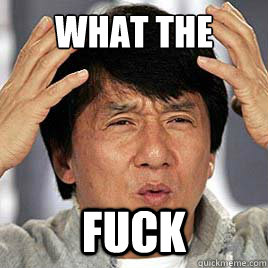
Actually /boot/cmdline.txt is like that:
dwc_otg.lpm_enable=0 console=ttyAMA0,115200 kgdboc=ttyAMA0,115200 console=tty1 root=/dev/mmcblk0p2 rootfstype=ext4 elevator=deadline rootwait loglevel=3 logo.nologo
lxde startup and HOW THEY'RE SON OF BITCHES
THOSE RASPBIAN BASTARDS CHANGED LXDE in LXDE-pi INTO ~/.config/lxsession so autostart didn't worked.
ASSHOLES
http://www.raspberrypi-spy.co.uk/2014/05/how-to-autostart-apps-in-rasbian-lxde-desktop/
It's from there that I launch ~/shells/start.sh ![]()
WIFI dongle
https://github.com/lwfinger/rtl8188eu
From here you download the zip file, inside is the fucking firmware.
The .bin goes in /lib/firmware/rtlwifi
Next you need the correct driver according to the kernel: https://www.raspberrypi.org/forums/viewtopic.php?p=462982
For our kernel, Linux raspami1 3.18.7-v7+ #755 SMP PREEMPT Thu Feb 12 17:20:48 GMT 2015 armv7l GNU/Linux
the correct firmware is
3.18.7-v7+ #755, #756 - 8188eu-v7-20150212.tar.gz
So, from root:
wget https://dl.dropboxusercontent.com/u/80256631/8188eu-v7-20150212.tar.gz tar xzf 8188eu-v7-20150212.tar.gz ./install.sh
and reboot!
Old notes
wget https://dl.dropboxusercontent.com/u/80256631/8188eu-20140307.tar.gz //make sure you use the correct dropbox url for your Raspberry version tar -zxvf 8188eu-20140307.tar.gz sudo cp rtl8188eufw.bin /lib/firmware/rtlwifi //not needed anymore if your operating system is above 3.10.33+ sudo install -p -m 644 8188eu.ko /lib/modules/3.10.33+/kernel/drivers/net/wireless sudo insmod /lib/modules/3.10.33+/kernel/drivers/net/wireless/8188eu.ko sudo depmod -a sudo reboot
WIFI Scanner
http://www.oak-wood.co.uk/oss/pifimon Pifimon. In perl, need libterm-readkey-perl (apt-get). untar, launch, it work.
Script in /home/pi/shells/wifimon.sh

Get rid of LXDE background, putting a black background
Remove from background, and put it black. You do it from X. After that, from desktop options, remove trash icon, so now you have to just kill the panel.
Killing the panel
Kill lxpanel. If you need it again, relaunch with lxpanel --profile LXDE-pi : launch directly ~/shells/panel.sh
BLANK SCREEN disabling
xset -dpms xset s noblank xset s off
it's into ~/shells/start.sh
solve SLOW SSH
One workaround is to edit /etc/sshd_config on the sshd server machine, not your ssh client machine to set "UseDNS" to "no". (From the way you originally wrote your question, it sounded like you may have edited that file on your client, which wouldn't make a difference.)
Another solution would be to have your ISP (or whatever institution is responsible for your publicly-routable IP addresses) fix their reverse-DNS record for your IP address on their DNS name servers that are authoritative for the reverse-DNS records for that block of IP addresses. In other words, "make it so people can find your host name based on your IP address, and make sure the hostname they find maps back to your IP address". 7 mins · Unlike · 1
Set into ssh config: UseDNS no
HIDE X cursor after some seconds of inactivity
sudo apt-get install unclutter unclutter -display :0 -noevents -grab
Automagic wifi connection
Our wifi:
Edimax EW-7811Un 150Mbps 11n Wi-Fi USB Adapter, Nano Size Lets You Plug it and Forget it, Ideal for Raspberry Pi, Supports Windows, Mac OS, Linux
IDEAL this DICK!!!
https://www.raspberrypi.org/forums/viewtopic.php?f=31&t=7471
GET RID OF POWERSAVING on wifi dongles!!!
With "lsmod" we see we have this driver:
8192cu 528365 0
Create /etc/modprobe.d/8192cu.conf with:
# Disable power saving, FFS! options 8192cu rtw_power_mgnt=0 rtw_enusbss=1 rtw_ips_mode=1
and reboot / reload driver.
Network configuration
Put this in etc/network/interfaces
# ultima config testata, funziona, tira su tutto
auto lo
iface lo inet loopback
up eth0
allow-hotplug
iface eth0 inet static
address 172.16.0.50 # ogni schedino col suo IP ovviamente
netmask 255.255.0.0
# non usarlo! gateway 10.10.1.1
# nota: un solo gw per le interfacce
# altrimenti non sale la rete wifi!
auto wlan0
allow-hotplug
iface wlan0 inet static
address 10.0.1.50
netmask 255.0.0.0
broadcast 10.255.255.255
gateway 10.0.0.1
dns-nameservers 8.8.8.8 8.8.4.4
wpa-ssid KIP01
wpa-psk vivabasagliaand REMOVE /etc/wpa_supplicant/wpa_supplicant.conf
SLIDESHOW
apt-get install feh feh --recursive --randomize --auto-zoom -D 20 -F ./slideshow/
-D delay, -F fullscreen. GIF not supported!
LIGHT problem in raspberry PI 2
U16 is sensible to light. Cover it!.
http://www.pcpro.co.uk/components/1000375/why-a-camera-flash-will-reboot-your-raspberry-pi-2
Sistema in READ ONLY?
NICE TO DO.
Only /boot for now is read only, /tmp is in tmpfs ramdisk, with some /var links. So crontab is volatile.
MAYBE we can put crontab symlinks on /boot so we can have a fixed crontab to be modified into /boot.
http://k3a.me/how-to-make-raspberrypi-truly-read-only-reliable-and-trouble-free/
http://blog.pi3g.com/2014/04/make-raspbian-system-read-only/ sembra il sistema migliore! provare
HDMI port always ON
WE NEED THIS Because if we don't have hdmi active, the raspberry switches itself on the crappy video out connector.
Add these two lines to */boot/config.txt* and reboot Raspbmc:
hdmi_force_hotplug=1 hdmi_drive=2
Installazione ansible: UFFICIO COMPLICAZIONE AFFARI SEMPLICI
*TODO - TODO - e' stato fatto ma e' da documentare.*
E CMQ FANCULO ANSIBLE PORCODIO
Ansible recipe to configure all raspberry, L'inutilita' totale
that's is /home/pi/pi.yml
WARNING, SPACES ARE PART OF THE SYNTAX. IF YOU MOVE THEM, NOTHING WILL WORK. YAML IS A FUCKING PIECE OF SHIT.
---
- hosts: pi
remote_user: pi
sudo: yes
tasks:
# netcheck
#
# files to be added
#
- copy: src=/usr/local/sbin/netcheck dest=/usr/local/sbin/netcheck owner=root group=staff mode=0755
- copy: src=/usr/local/sbin/ultimo dest=/usr/local/sbin/ultimo owner=root group=root mode=0755
- copy: src=/etc/modprobe.d/8192cu.conf dest=/etc/modprobe.d/8192cu.conf owner=root group=root mode=0644
- copy: src=/etc/rc.altrirasp dest=/etc/rc.local owner=root group=root mode=0755
#
# Line to be added in /etc/rc.local
#
# - lineinfile: dest=/etc/rc.local state=absent regexp="exit 0"
# - lineinfile: dest=/etc/rc.local line="nohup /usr/local/sbin/netcheck &"
# - lineinfile: dest=/etc/rc.local line="exit 0"
#
# Stuff to install/remove
#
# - name: nmap installation
# apt: name=nmap state=present
- name: reboot
command: /sbin/rebootWARNING, SPACES ARE PART OF THE SYNTAX. IF YOU MOVE THEM, NOTHING WILL WORK. YAML IS A FUCKING PIECE OF SHIT.
LAUNCH with:
ansible-playbook --ask-pass ./pi.yml
For a single ip, ex. il 10.0.1.77, use
ansible-playbook --ask-pass -l 10.0.1.77 ./pi.yml
IP must be configured into /etc/ansible/hosts, as follow:
# This is the default ansible 'hosts' file. # # It should live in /etc/ansible/hosts # # - Comments begin with the '#' character # - Blank lines are ignored # - Groups of hosts are delimited by [header] elements # - You can enter hostnames or ip addresses # - A hostname/ip can be a member of multiple groups # Ex 1: Ungrouped hosts, specify before any group headers. [pi] 10.0.1.[51:99] ansible_ssh_user=pi # 192.168.1.249
Some links
Asbesto
