|
Size: 2676
Comment:
|
← Revision 3 as of 2022-09-28 16:50:25 ⇥
Size: 2755
Comment:
|
| Deletions are marked like this. | Additions are marked like this. |
| Line 8: | Line 8: |
| == Schematics == |
|
| Line 10: | Line 12: |
| Scratchpad: | == Disk image == * https://drive.google.com/file/d/1yh2zGOalZUTVxVAwVRhbZodJGqCT_N0T/view?usp=sharing == Scratchpad == |
| Line 31: | Line 38: |
| just a test. Dovrebbe succedere che dopo 60 secondi lo schermo si ASTUTA e dopo altri 30 SARRIPIGGHIA |
It's just a test. After 60 seconds screen will go off, and after 30 goes back on. |
| Line 43: | Line 50: |
| === Screen blanking === | == Screen blanking == |
| Line 45: | Line 52: |
| Is connected to a movement / proximity sensor. just some notes here | Is connected to a movement / proximity sensor. |
| Line 51: | Line 58: |
| Under X-Windows : Sotto X: xset dpms force off ; sleep 5 ; xset dpms force on - NOT USED. | Under X-Windows : xset dpms force off ; sleep 5 ; xset dpms force on - NOT USED. |
| Line 60: | Line 67: |
| === LOG IN / SHUTDOWN ETC === | == LOG IN / SHUTDOWN ETC == |
| Line 78: | Line 85: |
| === HOW TO FIX IF IT DOESN'T WORK === | == HOW TO FIX IF IT DOESN'T WORK == |
| Line 89: | Line 96: |
| === Notes === | == Notes == |
| Line 91: | Line 98: |
| serve libforms-dev | needed: libforms-dev |
| Line 108: | Line 115: |
| === Font Configuration === | == Font Configuration == |
TAPE MARK 1
Contents
Schematics
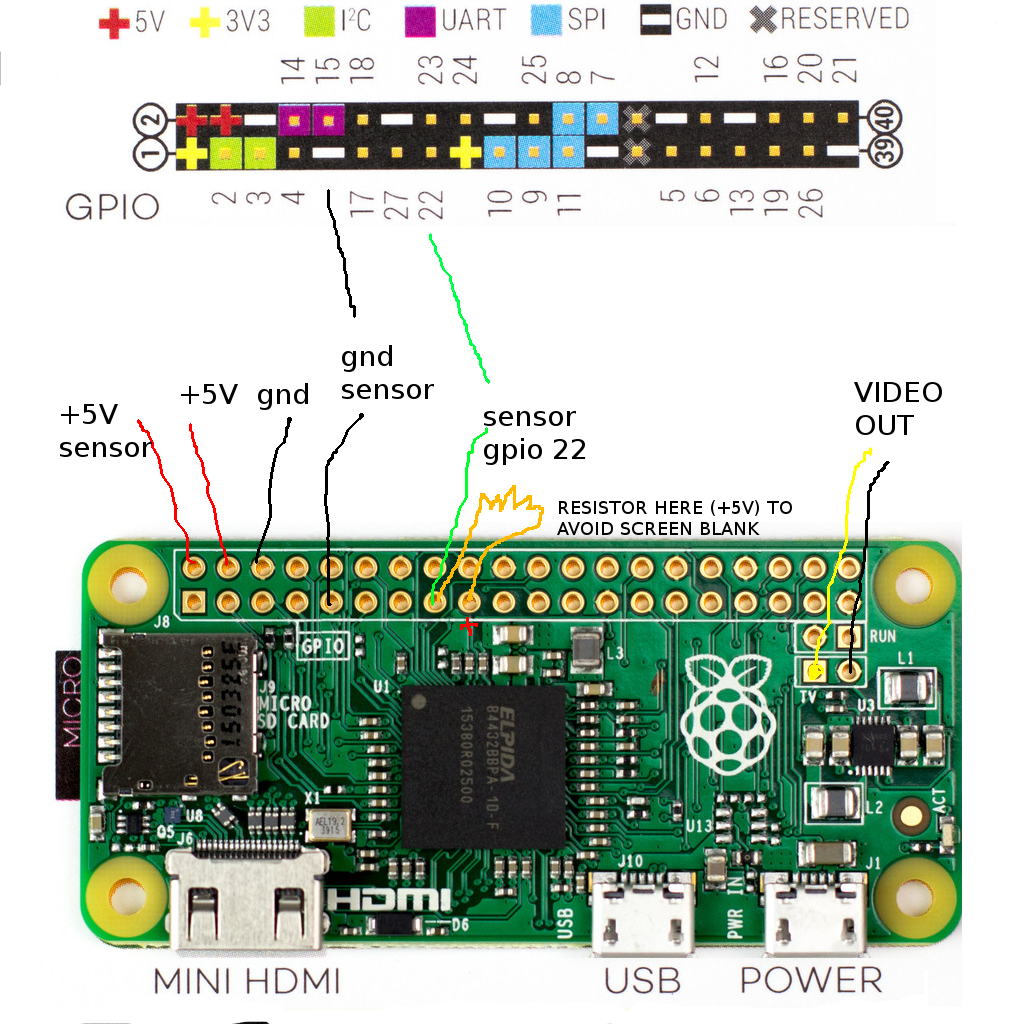
Disk image
Scratchpad
emiliano, [21.06.18 13:44]
# pip install python-uinput
# modprobe uinput
# chmod 666 /dev/uinput
Write an uinput_test.py like this:
import uinput
with uinput.Device([uinput.KEY_LEFTALT]) as device:
device.emit_click(uinput.KEY_LEFTALT)
then you do
# setterm -blank 1
# sleep 90 && python uinput_test.py
It's just a test. After 60 seconds screen will go off, and
after 30 goes back on.The label "TAPE MARK 1" is in /etc/init.d/console-setup
Other boot stuff are in user "pi" .bashrc
la pw root e' con una d. va cambiata
Screen blanking
Is connected to a movement / proximity sensor.
Sensor: Digital PIR Module High Sensitivity SB412 18x10mm TTL Output Infrared Sensor https://www.evelta.com/digital-pir-modlue-sb412/
Under X-Windows : xset dpms force off ; sleep 5 ; xset dpms force on - NOT USED.
Under console: (our case)
setterm —blank force ; sleep 1 ; setterm —blank poke
LOG IN / SHUTDOWN ETC
Devuan default login root, pw: toor
ssh root@10.69.1.30
log in, and press YOU MUST PRESS CTRL-C WITHIN 5 SECONDS or the balestrini sw will start again creating some problems because it's still already running...
to turn the thing off:
poweroff
and wait for the led to become still RED with no activity at all.
HOW TO FIX IF IT DOESN'T WORK
Turn it off (see above), pull the sdcard out and fix the filesystem!
put the card into a pc with unix and do
fsck /dev/mmcblk0p1 fsck /dev/mmcblk0p2
and that's it!
Notes
needed: libforms-dev
# maybe modprobe snd-pcm-oss to have /dev/dsp #modprobe snd-aloop apt-get install kbd apt-get install console-data
note: aplay can't work together with rpitx / gpio output running
/etc/rc.local is executed at boot and activate swapfile if exist.
Font Configuration
This method involves editing a system file called “console-setup”. You just need to load it into your preferred text editor and tweak a few lines :
sudo nano /etc/default/console-setup
You will see the default setting.
Using the arrow keys position the cursor and change the FONTFACE and FONTSIZE lines to :
FONTFACE="Terminus" FONTSIZE="16x32"
To apply these new settings to your command prompt without rebooting you can run the following command :
sudo /etc/init.d/console-setup restart
